priPrinter is a fast and very efficient print previewer and virtual printer. priPrinter can handle very big print jobs and may change them in many ways. For instance, priPrinter can put several pages onto one sheet of paper, apply watermarks or remove pages. priPrinter can help you with rearranging pages or jobs, removing margins and making text corrections. priPrinter can help you with generating PDF files with help of real-time preview and ability to optimize size of PDF files.
月度归档:2013年01月
EMCO 系列软件注册机
EMCO Software is an independent software vendor (ISV) and leading innovator on the remote administration and management solutions market.
Solutions portfolio includes award-winning products targeted at remote network inventory, remote software deployment, remote desktop access and administration, network protection from viruses and malware, network security and health analyzing, remote power management, and remote automation.
EMCO 系列软件注册机下载:EMCO Software MultiKeygen.7z (1137)(解压密码:astray.cn)
此注册机适用于如下产品:
EMCO MSI Package Builder Enterprise
EMCO Network Inventory Enterprise
EMCO Remote Shutdown Enterprise
EMCO Remote Deployment 5
EMCO Remote Installer Professional
EMCO Remote Desktop Enterprise
EMCO Remote Administration Professional
EMCO Network Malware Cleaner 4.x
EMCO Permissions Audit XML Enterprise
EMCO Permissions Audit
EMCO EventLog Audit Professional
EMCO Remote Screenshot 2.x
下面以注册EMCO Remote Deployment 5为例作说明
运行注册机,选择要注册的产品(Choose The Application):EMCO Remote Deployment 5
License Type:Corporate License
输入Name和Company,点击General生成License Code

打开EMCO Remote Deployment,Enter License Code,在注册界面输入注册机生成的注册码
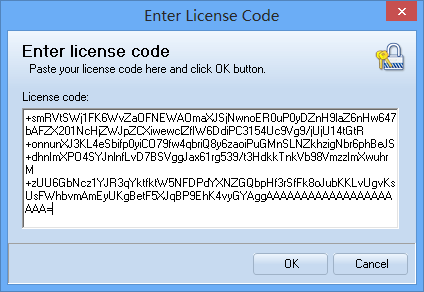
完成注册,About EMCO Remote Deployment
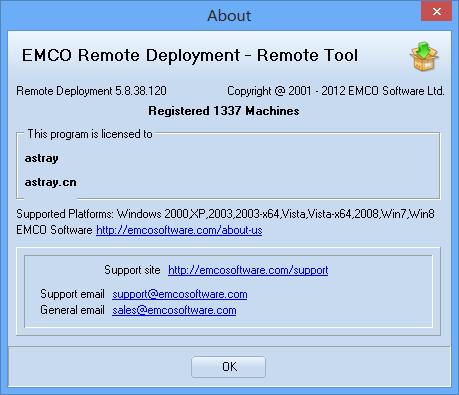
Any Video Converter Ultimate 5.5.0 注册机
Any Video Converter Ultimate is an All-in-One DVD ripping and burning, video converting and recording tool with easy-to-use graphical interface, fast converting speed and excellent video quality. Continue reading “Any Video Converter Ultimate 5.5.0 注册机” »
Hyena v9.2 注册机
Using the built-in Windows administration tools to manage a medium to large Windows 200x network or Active Directory environment can be a challenge. Add multiple domains, hundreds or thousands of servers, workstations, and users, and before you know it, things can get out of hand. Hyena is designed to both simplify and centralize nearly all of the day-to-day management tasks, while providing new capabilities for system administration. This functionality is provided in a single, centralized, easy to use product. Used today by tens of thousands of system administrators worldwide, Hyena is the one tool that every administrator cannot afford to be without.
Hyena uses an Explorer-style interface for all operations, including right mouse click pop-up context menus for all objects. Management of users, groups (both local and global), shares, domains, computers, services, devices, events, files, printers and print jobs, sessions, open files, disk space, user rights, messaging, exporting, job scheduling, processes, and printing are all supported.
In addition to supporting standard Windows system management functions, Hyena also includes extensive Active Directory support and management tools. In fact, Hyena can be used on any Windows client to manage any Windows NT, Windows 2000, Windows XP/Vista, Windows 7, or Windows Server 2003/2008 installation.
Hyena also includes full exporting capabilities and both Microsoft Access and Excel reporting and exporting options. All of these features are part of the Standard Edition of Hyena. The Enterprise Edition adds support for:
Terminal Server user properties and session administration.
Exchange 2000/2003/2007*/2010 Server mailbox integration and properties management.
WMI integration.
*Exchange 2007: mailbox properties management only.
Hyena v9.2 注册机下载:Hyena Keymaker.7z (925)(解压密码:astray.cn)
运行注册机,输入Name,自动生成Key

打开Hyena,进入注册界面,输入注册机生成的Registration Key和Licensee Name

Licensing Verification

完成注册,About Hyena

Recover Keys 6.0.2.67 破解补丁
Recover Keys(密钥恢复软件) 是一款简单而又全面的Windows应用程序,在系统或硬盘崩溃的情况下,专门用于保护安装在您本地或者远程计算机上的软件产品的激活密钥。
丢失激活密钥的后果非常严重,既耗费时间又花费不菲。万一出现这种情况,您不得不联系每一个程序的开发商,甚至购买所有软件的全新版本。
现在您可以自我保护并且备份您的密钥了!密钥恢复软件 可以迅速地分析您系统中的 3600+ 多种各类软件程序,并且生成一份软件激活密钥的清单。然后您就可以保存、备份、打印、或者导出为(Word文档,Excel表格,PDF文件,HTML格式,CSV格式,XML格式)的许可证信息。由于界面友好,选项众多,所以无论是专业人士还是没有经验的用户都能够自如地使用密钥恢复软件。
Recover Keys 6.0.2.67 破解补丁下载:Patch for Recover Keys v6.0.2.67.7z (1286)(解压密码:astray.cn)
Instructions:
1. Copy this patch to installation dir
2. Patch the target
3. Register with “TPHR0ZEN-6082-7064-HELL”
4. That’s all – Enjoy!
把破解补丁放到Recover Keys的安装目录,然后运行破解补丁,点击PATCH

完成后,打开Recover Keys,输入许可证密钥:TPHR0ZEN-6082-7064-HELL

成功完成注册
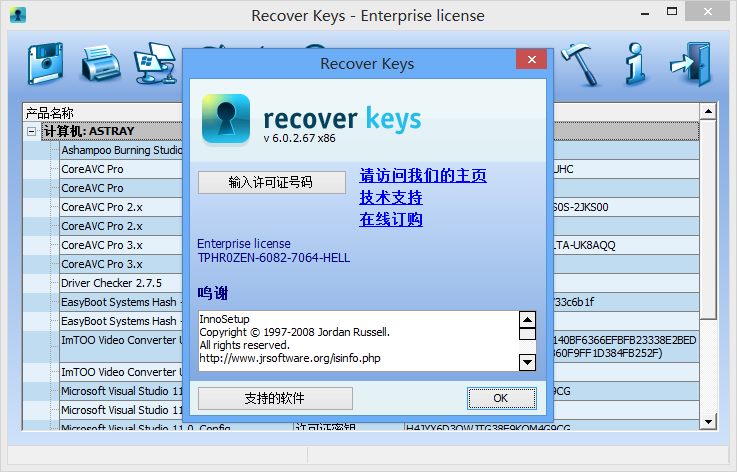
CrossFTP Pro 1.93.4 注册机
CrossFTP Pro is a reliable FTP client supporting FTPS, SFTP, FXP, WebDav, MobileMe iDisk, and Amazon S3.
Available for Windows, Mac, and Linux.
Hex Workshop v6.7 注册机
The Hex Workshop Hex Editor by BreakPoint Software is a complete set of hexadecimal development tools for Microsoft Windows. Hex Workshop integrates advanced binary editing and data interpretation and visualization with the ease and flexibility of a modern word processor. With the Hex Workshop, you can edit, cut, copy, paste, insert, fill and delete binary data. You can also work with data in its native structure and data types using our integrated structure viewer and smart bookmarks. Data editing is quick and easy with our extensive features that allow you to: jump to file or sector location, find or replace data, perform arithmetic, bitwise, and logical operations, binary compare files, generate checksums and digests, view character distributions and export data to RTF or HTML for publishing.
Hex Workshop includes a Sector Editor with disk imaging tools, a Base Converter for converting between hex, decimal and binary data types, a Hex Calculator supporting arithmetic and bitwise operations, an expression calculator supporting variables, conditionals, iteration and arithmetic and bitwise operations, and a data visualizer designed to help you visually identify patterns and interesting data from rendered images. Also included is our Data Inspector that allows you to quickly edit and view data in decimal, floating point or time and date representations.
Hex Workshop v6.7 注册机下载:Hex Workshop KeyMaker.7z (1312)(解压密码:astray.cn)
安装程序后,运行注册机,输入Name和Company,然后点击Patch
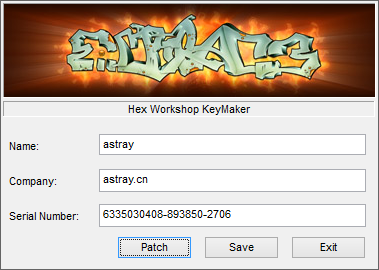
自动打开如下目录,选择打开
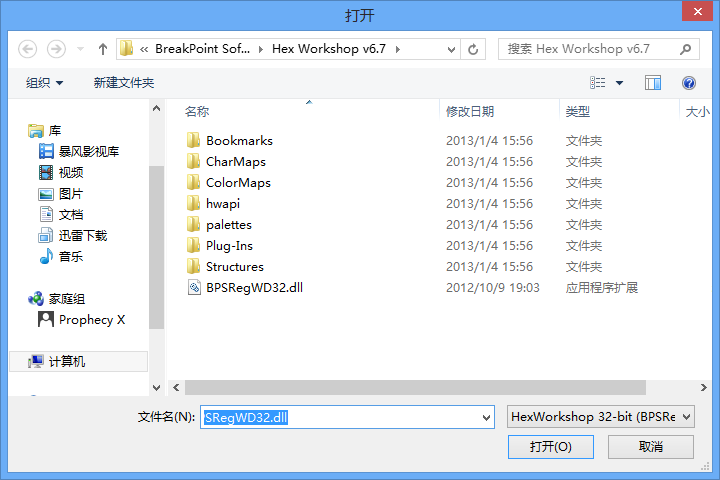
然后点击注册机Save,自动打开如下目录,选择保存
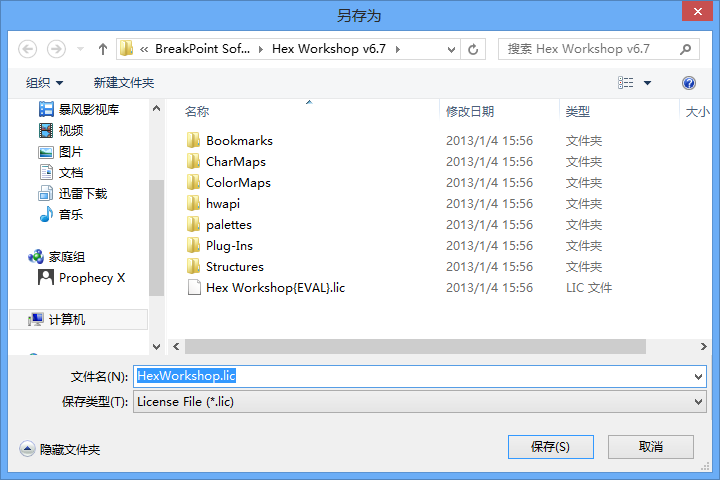
完成注册,About Hex Workshop
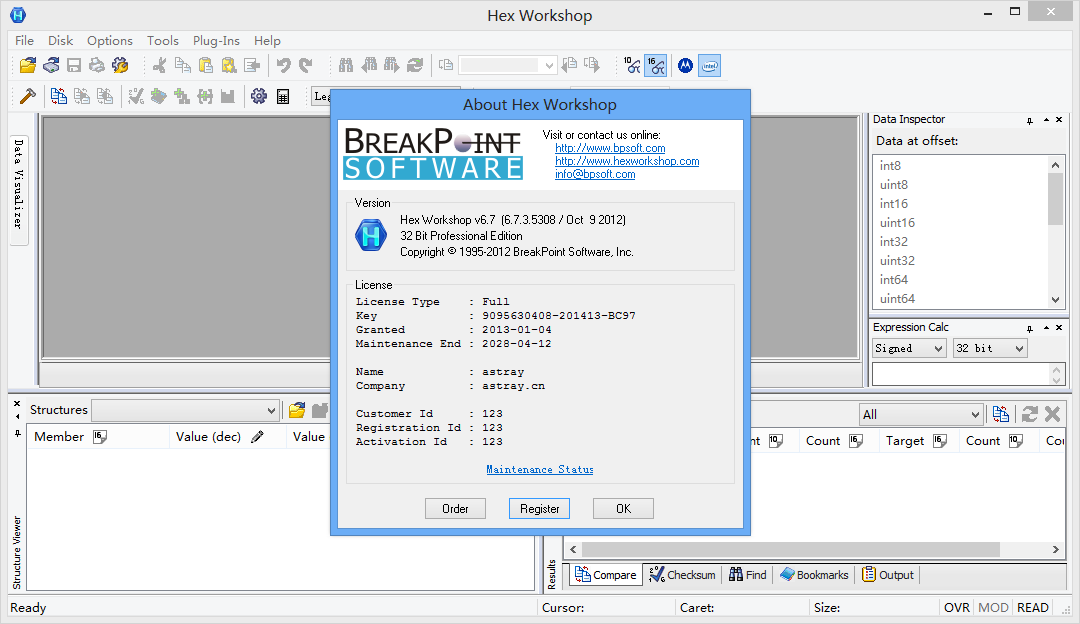
Easy DVD Creator 2.5.8 注册机
Easy DVD Creator provides you a handy tool to convert AVI/DIVX/XVID/DIV, MPEG/MPG/DAT, WMV/ASF/ASX, RM/RMVB, MOV/QT, 3GP/3G2, MP4/M4V, FLV and TOD into DVDs that you can watch in your home DVD player.With Easy DVD Creator, you can easily turn the vacation, wedding and family movies into DVDs that you can burn and share with your friends and family! Easily create DVDs in your own home! Just add video files into the file list, click “Start” and it’s done!.
Easy DVD Creator 注册机下载:Easy DVD Creator v2.5.7 Keymaker.7z (902)(解压密码:astray.cn)
把注册机放到Easy DVD Creator 安装目录中运行,输入User Name,点击Generate,生成Registration Code
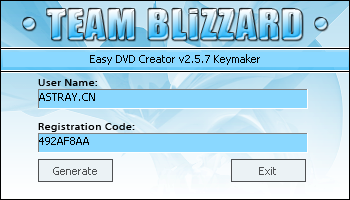
在Easy DVD Creator注册界面,输入注册机生成的User Name和Registration Code

完成注册,About Easy DVD Creator

4Media Video Editor 2 注册码
Combined with video joiner, video cutter and video splitter tools, 4Media Video Editor can provide you with comprehensive video editing functions which can join separated videos even in different formats together, cut video clips to remain necessary segments and split video files by size, time duration or copies. Almost all popular video formats are applicable, including AVI, MPEG, WMV, MP4, FLV, MKV, H.264/MPEG-4, DivX, XviD, MOV, RMVB, ASF, 3GP, DVH.264/MPEG-4 AVC (*.mp4), MPEG2 HD Video (*.mpg; *.mpeg) and etc. Besides above video editing functions, 4Media Video Editor can also help you to customize your video output by applying transitional effects when joining videos together, adjust a series of parameters regarding to audio and video settings like Bitrate, Frame Rate, Zoom, Ratio, Volume and so on.
4Media Video Editor 2 注册码:
用户名:astray.cn
注册码:68A8D086-61A5-4542-A9061-A454-8F5F-EF25
运行4Media Video Editor 2,输入注册信息

完成注册,关于4Media Video Editor 2

4Media Video Editor 2 官方网站:
http://www.mp4converter.net/video-editor-win.html
4Media Video Editor 2 官方下载地址:
http://www.mp4converter.net/downloads/m-video-editor2.exe