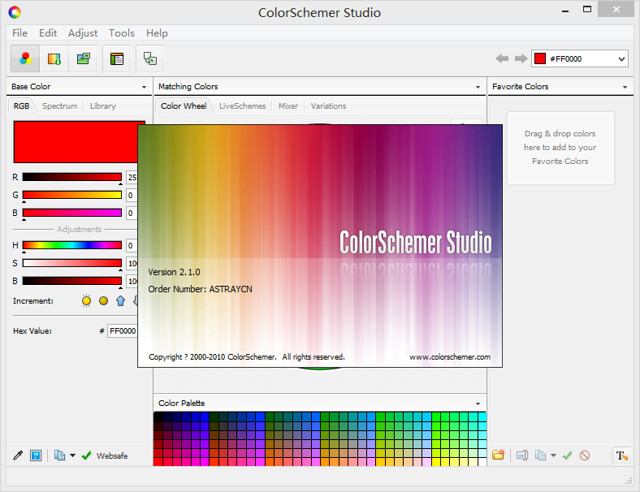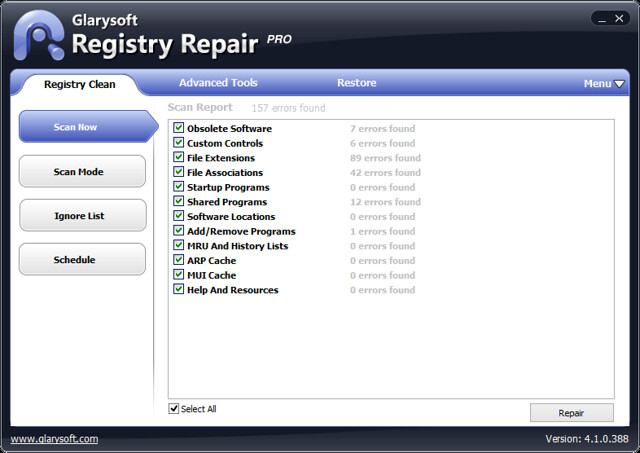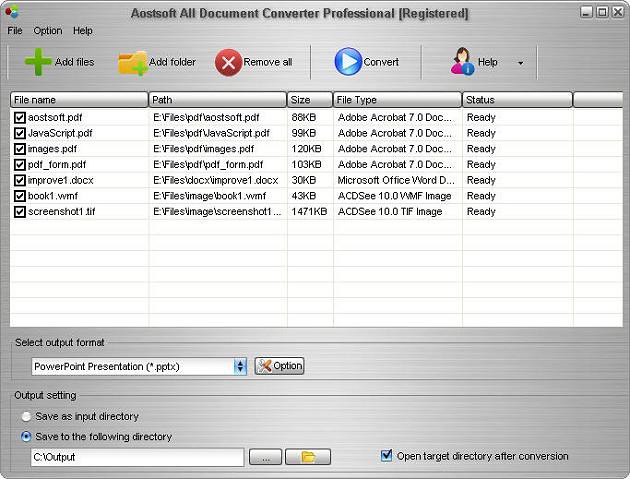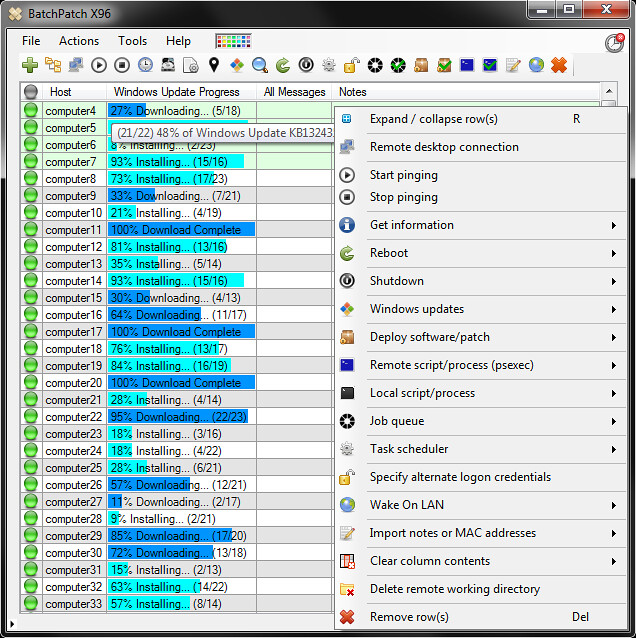CardRecoveryPro is easy-to-use card recovery software. The software can effectively recover deleted or lost photos, music, video, and multimedia files from almost all digital cards after disasters like erroneous deletion, corruption or formatting errors, etc. Using CardRecoveryPro is safe and risk-free. The software performs read- only operations on your memory card. It doesn’t move, delete, or modify the data on the card to avoid causing further damage or overwriting the source. It recovers photos, music, video, and multimedia files from the source memory card and saves them to the destination location you specify in just a few steps. Simple procedure! Amazing effect!

Card Recovery Pro 2.5.5 注册码:
B6BE53C753F468B100D9DD7508ED62AD
Card Recovery Pro – 程序下载
Card Recovery Pro 官方网站:http://www.cardrecoverypro.com/