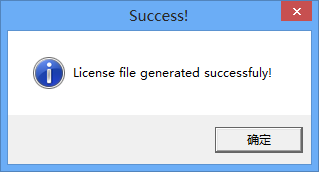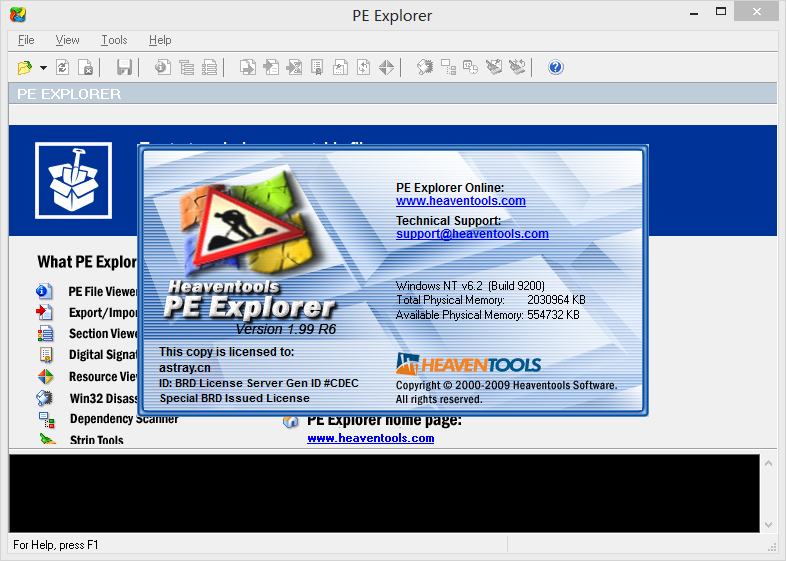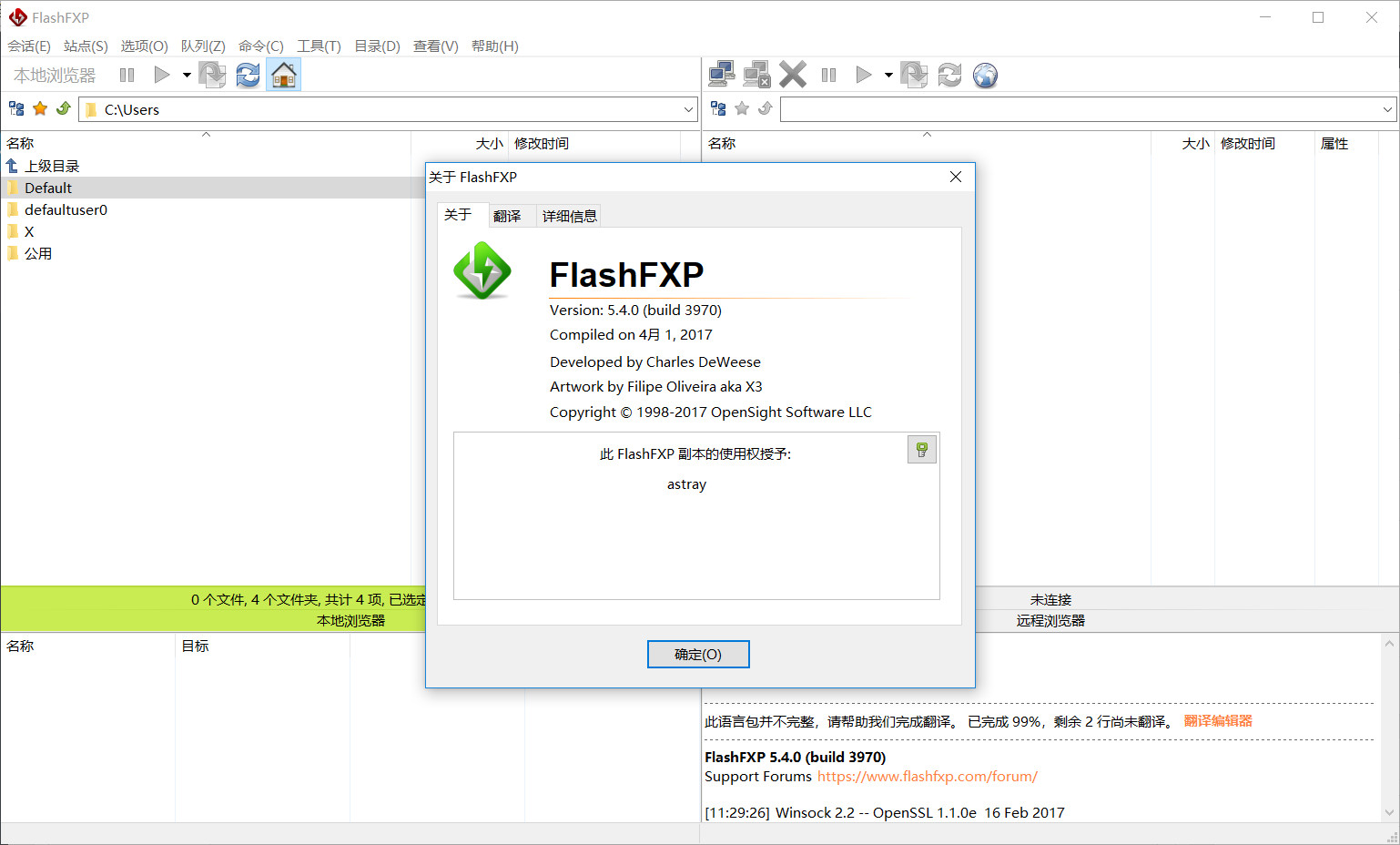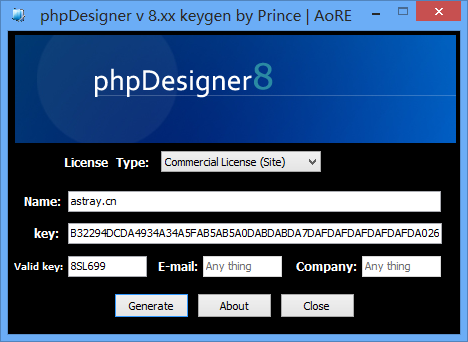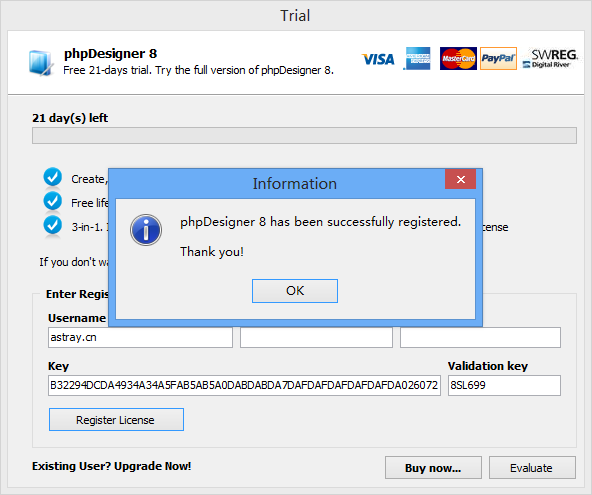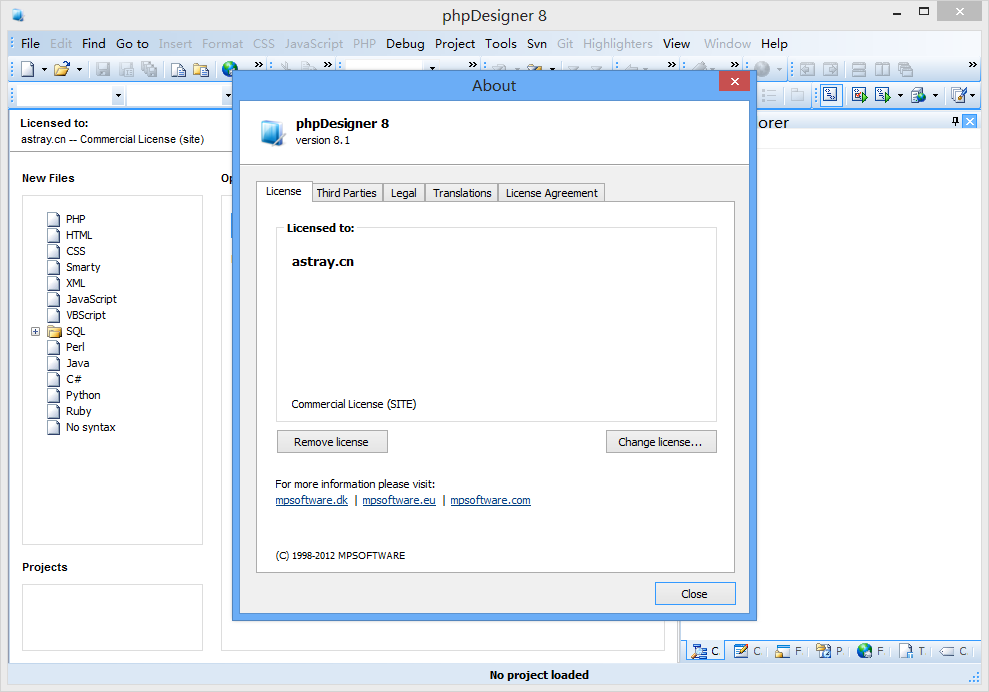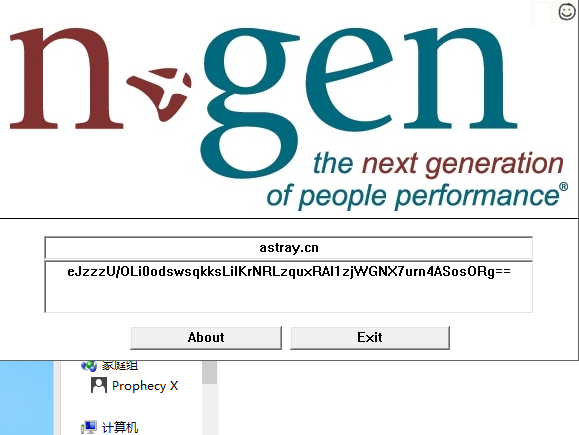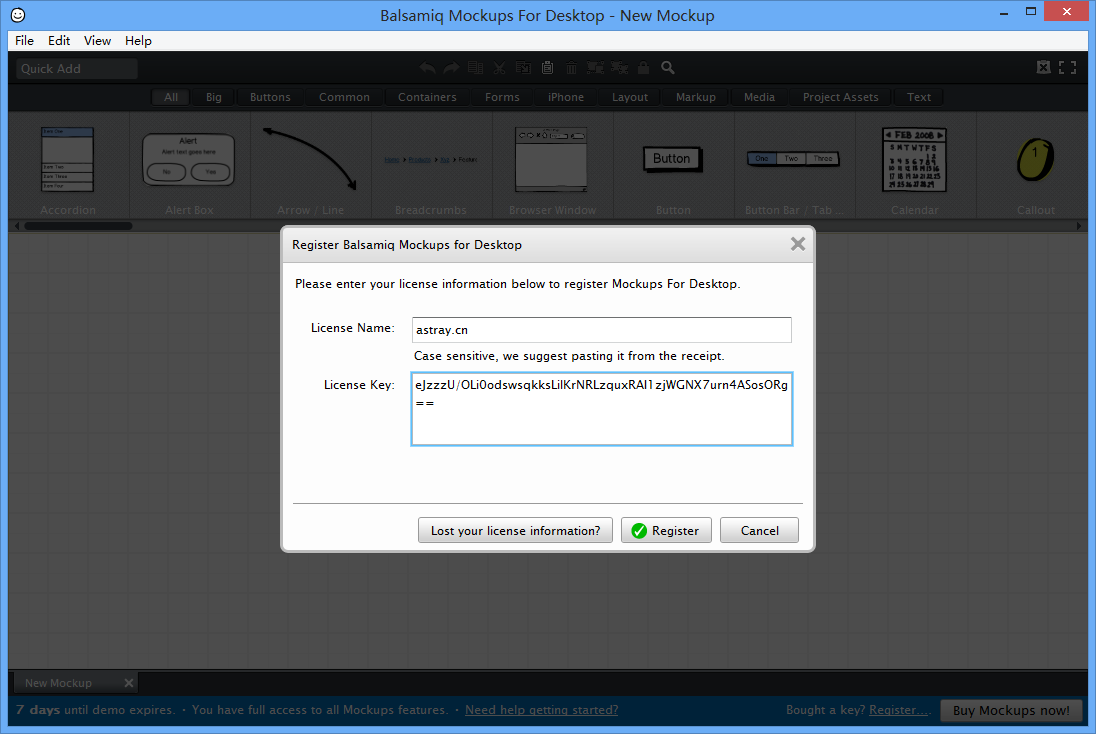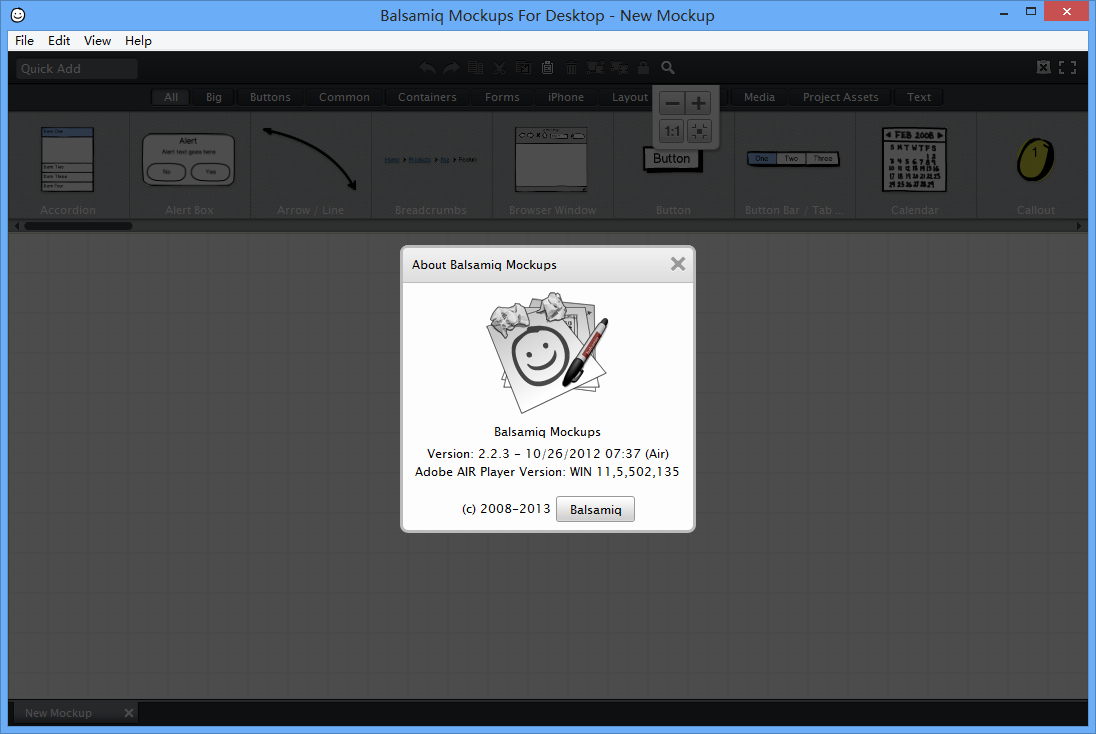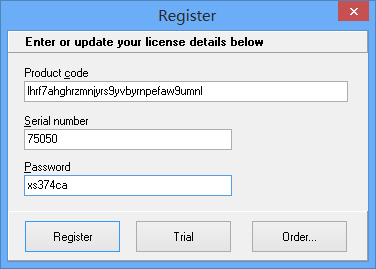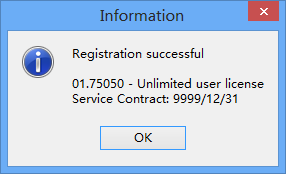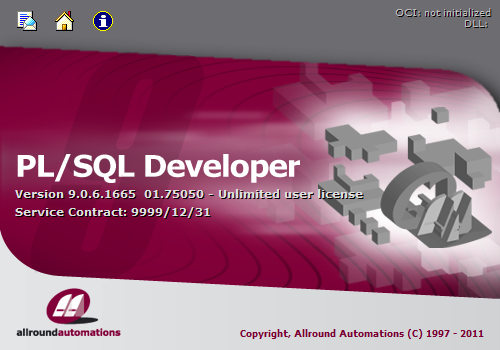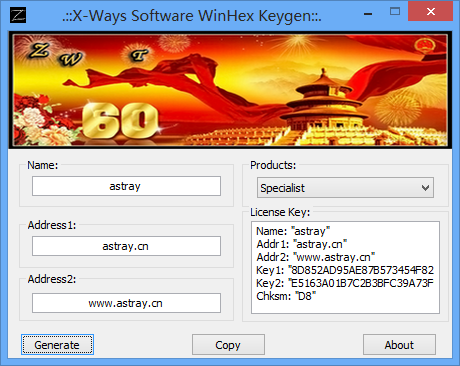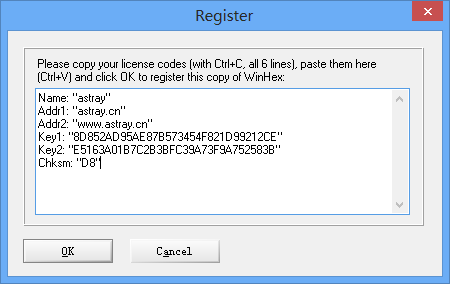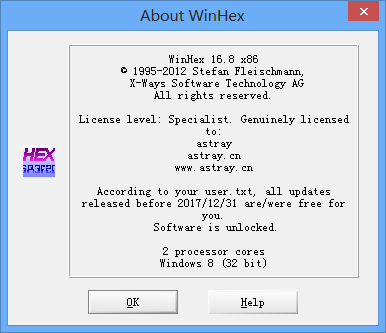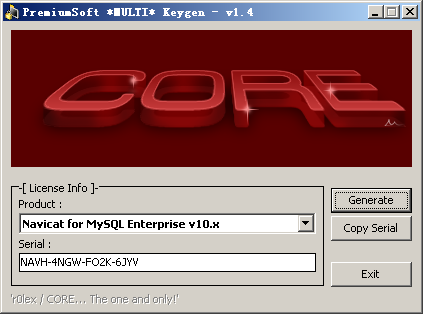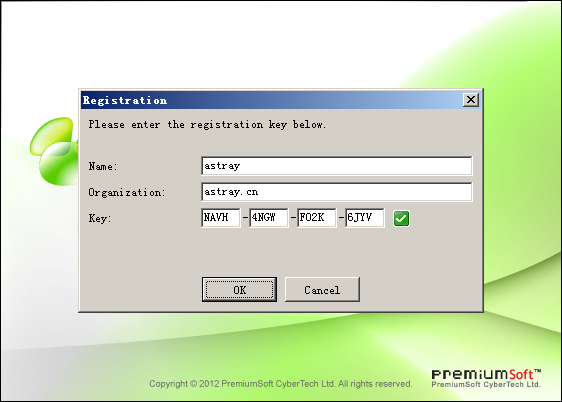WinRAR 4.20版本介绍
1. RAR 压缩的改变:
a) RAR 常规压缩算法优化,更好得利用了多处理器核心。单处理器模式中提高一定的速度的同时,多核心环境的压缩结果更好。
速度的提升效果依赖于数据类型和平均文件大小。在压缩大文件时多核心利用率更高。
b) 为了更快的压缩速度,我们不得不增加内存的使用。常规 RAR 压缩算法分配大约 120 MB 内存,而 WinRAR 4.11 中为 40 MB;
c) RAR 文本压缩不能有效得利用多 CPU 核心,所以在多处理器环境中它的性能比常规压缩要低。不管多少个 CPU 数,它的解压缩速度都比常规算法要慢。所以我们决定默认禁用文本算法。
如果需要把纯文本数据获得最大程度的压缩率,你可以在“高级压缩参数”对话框中启用文本压缩。点击压缩对话框的“高级”页面的“压缩…”按钮来访问它。
你也可以在默认压缩配置中永久修改此选项;
命令行模式中可以使用 -mct 开关启用文本压缩;
d) “最快”(-m1) 压缩模式现在也支持多处理器核心。4.11 中此模式仅能使用单处理器核心。
2. RAR 常规解压缩算法的速度有稍微的提高,
Rar 压缩算法的不同会导致不一样。RAR解压缩不能使用多处理器核心,所以它的速度不依赖于核心数。
3. ZIP 压缩的改变:
a) 现在 ZIP 压缩支持多处理器核心,这样在多核心环境中能获得显著的性能提升。使用单 CPU 时 ZIP 压缩也比 4.11 快;
b) ZIP 压缩的内存使用增加到大约 15 MB。
4. 恢复卷的创建和处理可以使用多个 CPU 核心来获得更高的处理速度。
然而,一般硬盘的寻道速度是恢复卷的一个限制因素,所以使用固态硬盘时效果会更明显。
5. 现在 -mt<线程> 的 <线程> 值允许设为 1 – 32, 而不是以前的 0-16。
6. “查找文件”命令可以查找 7-Zip 压缩文件中的数据。以前的“查找文件”不支持.7z 压缩格式。
7. WinRAR 和 WinRAR 自解压模块不再支持 Windows 2000。
8. “高级自解压选项”对话框中的“保存当前设置”按钮现在仅在转换现有的压缩文件到自解压文件时可用。此按钮保存是选项仅应用于转换到自解压文件操作。
在创建或更新自解压文件时仅使用存储在默认压缩配置中的自解压选项。对于这些操作,忽略“高级自解压选项”对话框中保存的选项。
WinRAR 4.20 中文版 注册码 KEY文件(rarreg.key):百度网盘|微云|MEGA|TusFiles
WinRAR 4.2 中文版 – 32位下载|64位下载
注册方法:直接复制注册文件至安装目录覆盖即可完成注册。
WinRAR 注册视频教程:http://www.winrar.com.cn/reg/rarkey.htm
WinRAR 4.2 中文版 注册机:http://item.taobao.com/item.htm?spm=0.0.0.0.aIqqT0&id=35462851517
WinRAR中文官方网站:http://www.winrar.com.cn/