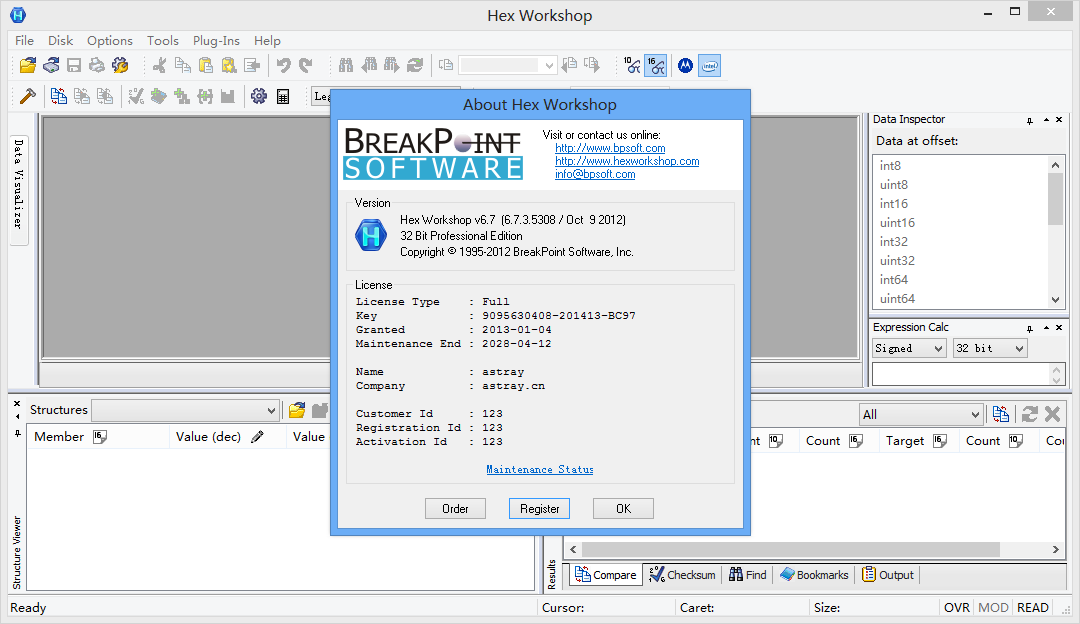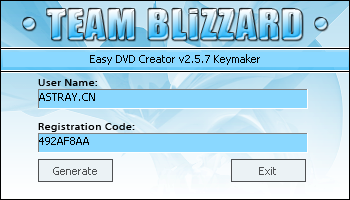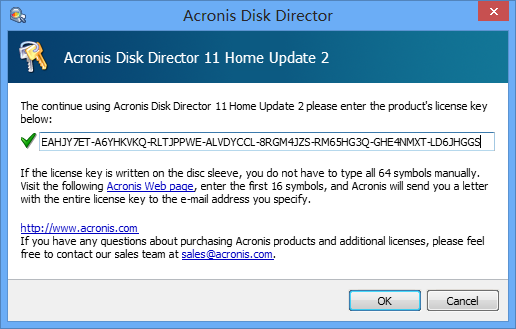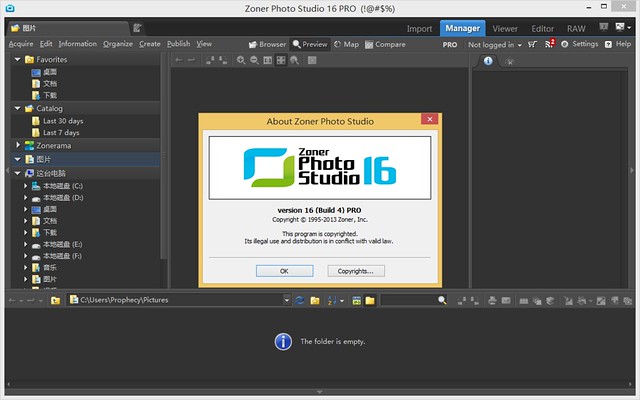The Hex Workshop Hex Editor by BreakPoint Software is a complete set of hexadecimal development tools for Microsoft Windows. Hex Workshop integrates advanced binary editing and data interpretation and visualization with the ease and flexibility of a modern word processor. With the Hex Workshop, you can edit, cut, copy, paste, insert, fill and delete binary data. You can also work with data in its native structure and data types using our integrated structure viewer and smart bookmarks. Data editing is quick and easy with our extensive features that allow you to: jump to file or sector location, find or replace data, perform arithmetic, bitwise, and logical operations, binary compare files, generate checksums and digests, view character distributions and export data to RTF or HTML for publishing.
Hex Workshop includes a Sector Editor with disk imaging tools, a Base Converter for converting between hex, decimal and binary data types, a Hex Calculator supporting arithmetic and bitwise operations, an expression calculator supporting variables, conditionals, iteration and arithmetic and bitwise operations, and a data visualizer designed to help you visually identify patterns and interesting data from rendered images. Also included is our Data Inspector that allows you to quickly edit and view data in decimal, floating point or time and date representations.
Hex Workshop v6.7 注册机下载:Hex Workshop KeyMaker.7z (1310)(解压密码:astray.cn)
安装程序后,运行注册机,输入Name和Company,然后点击Patch
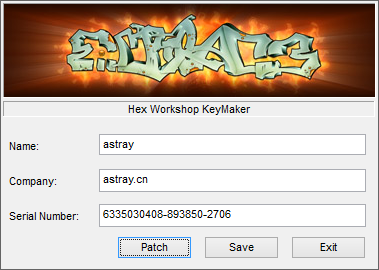
自动打开如下目录,选择打开
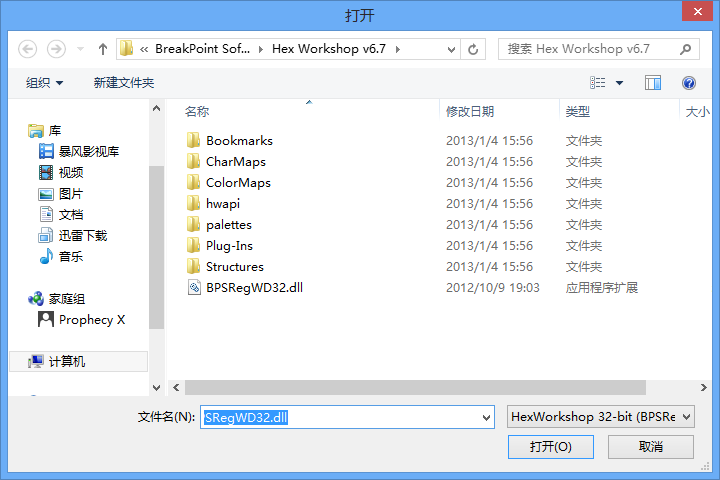
然后点击注册机Save,自动打开如下目录,选择保存
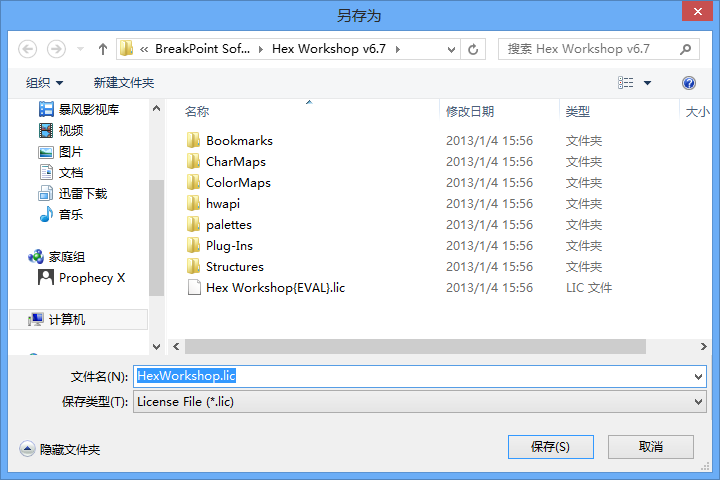
完成注册,About Hex Workshop