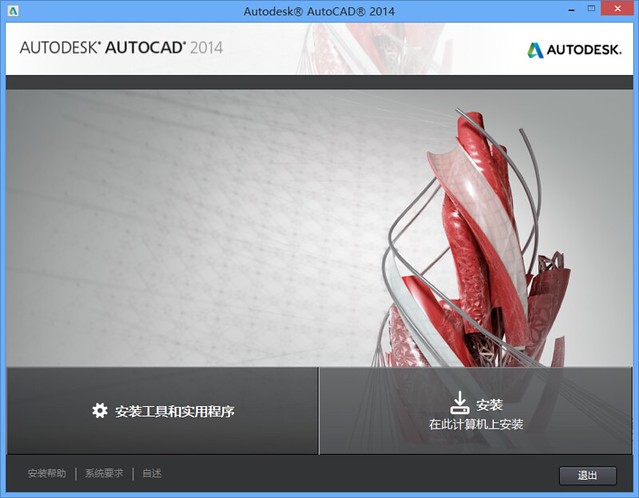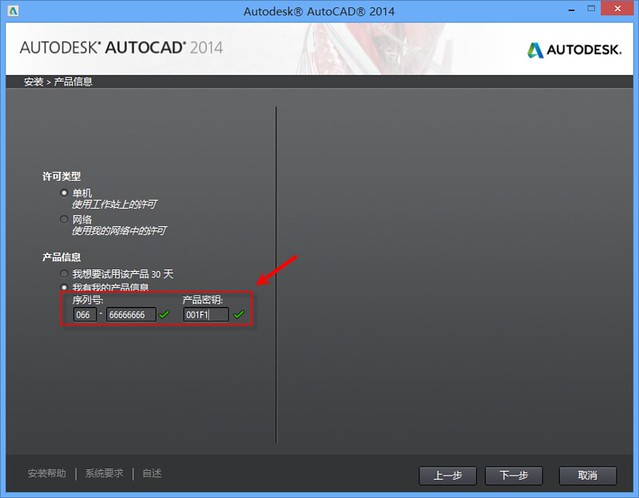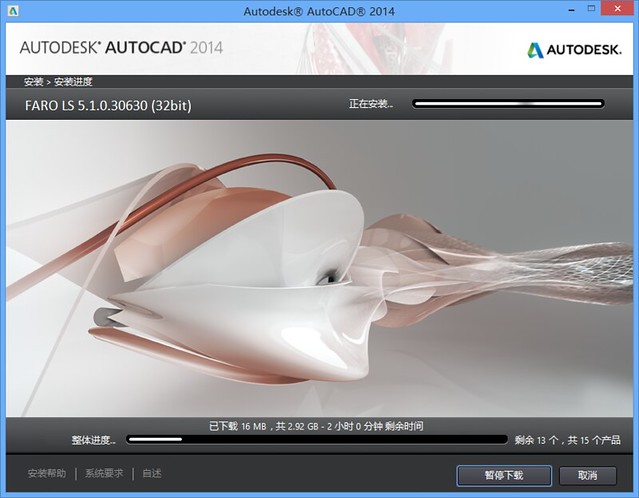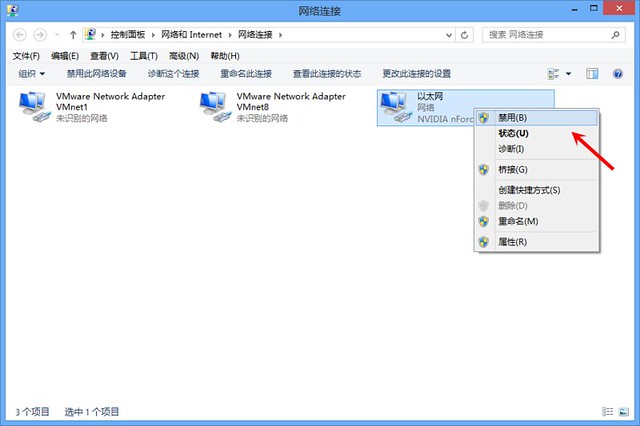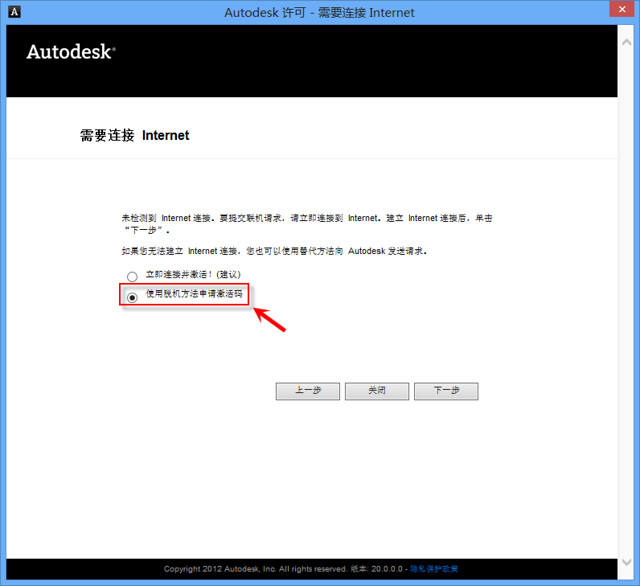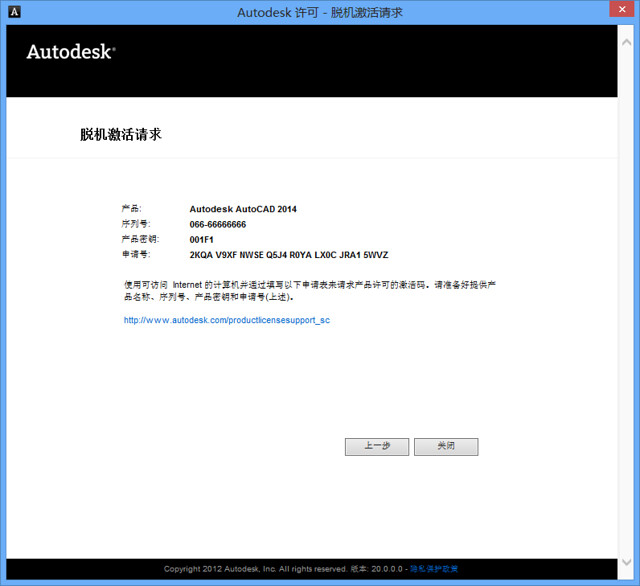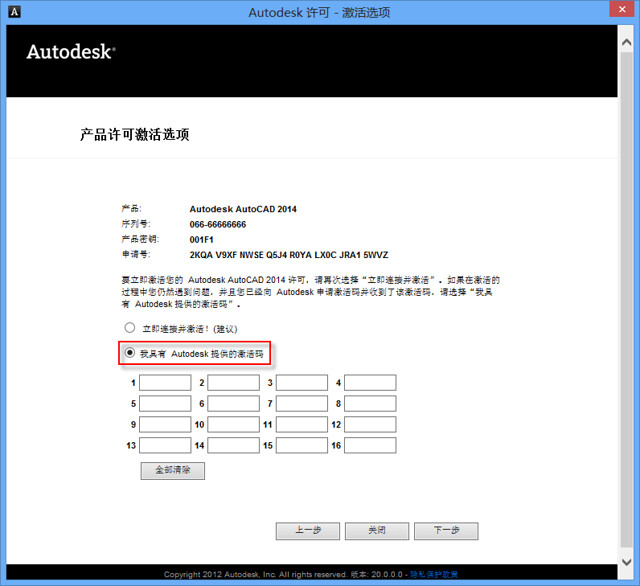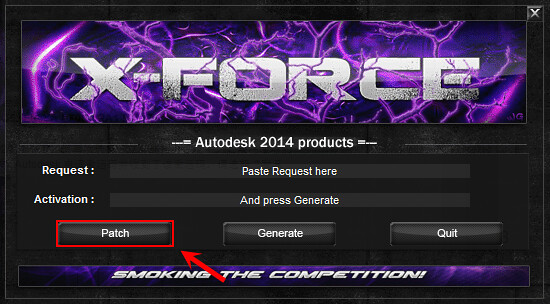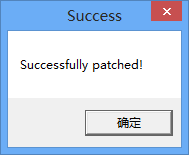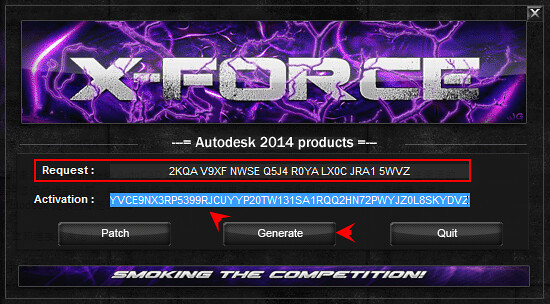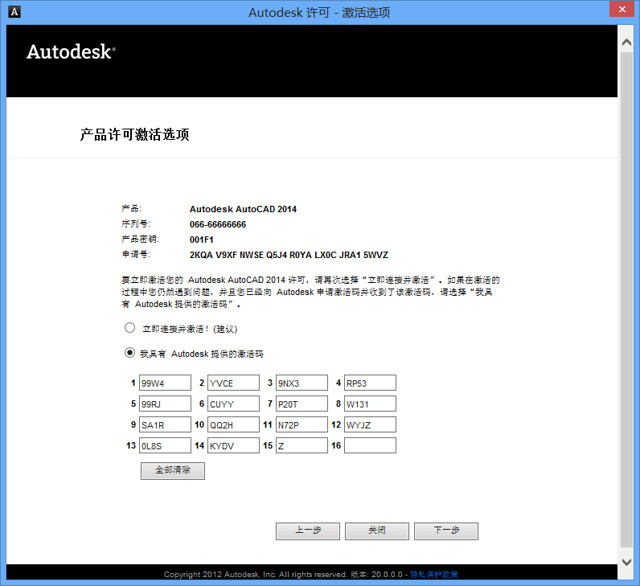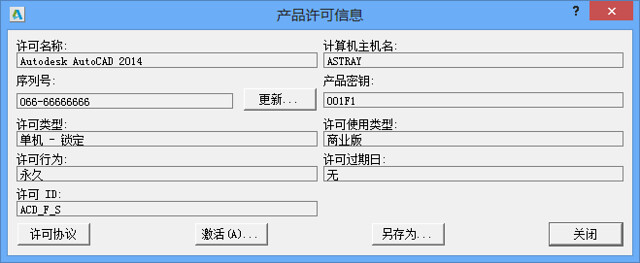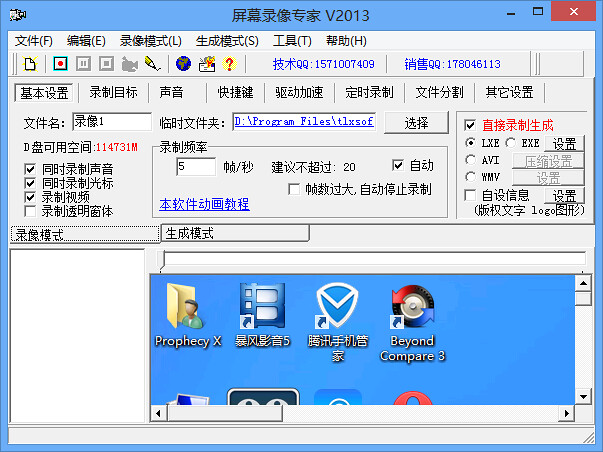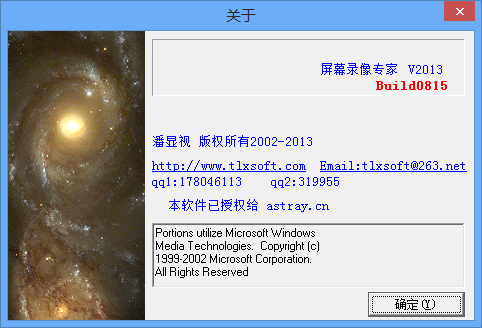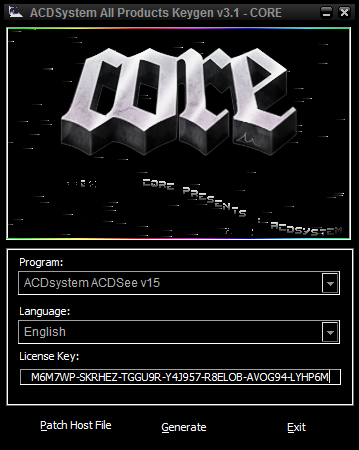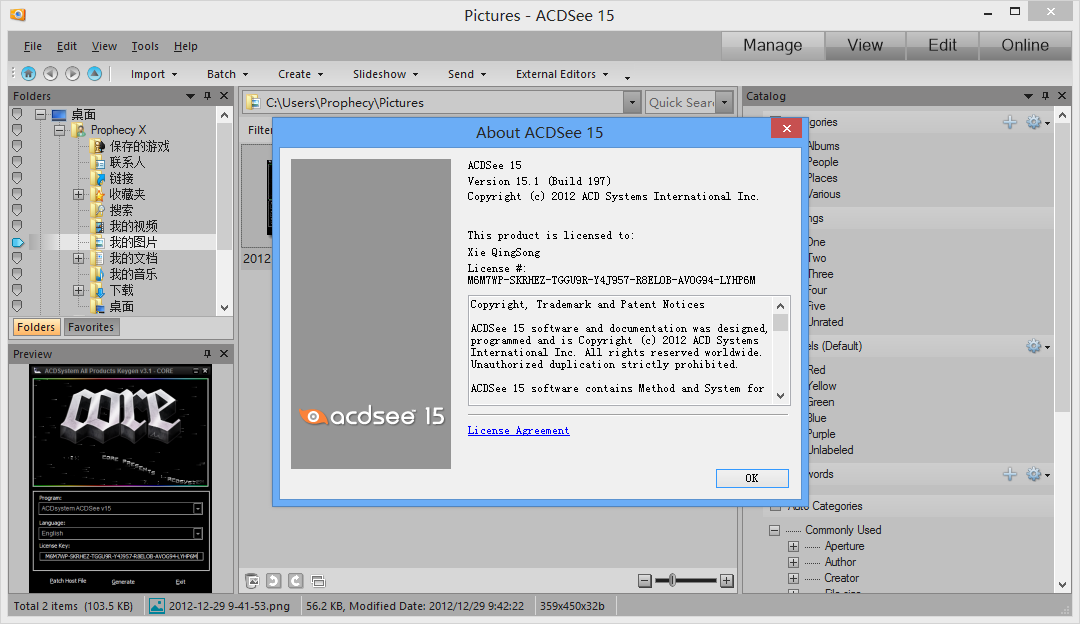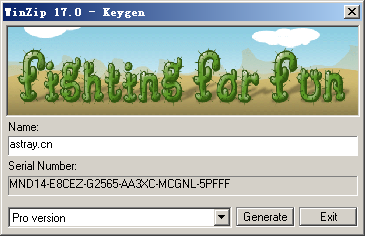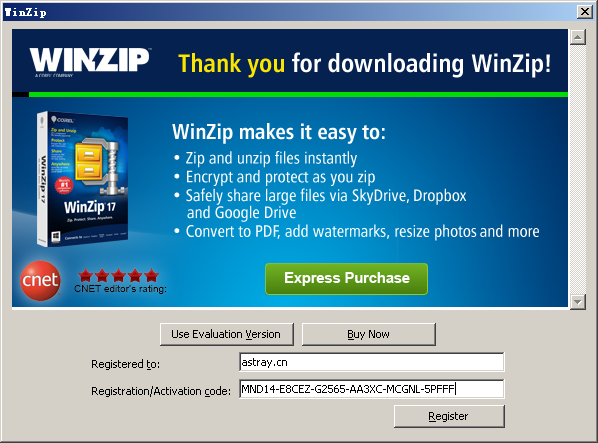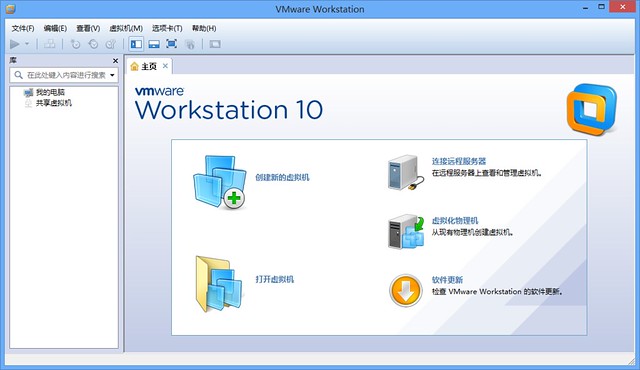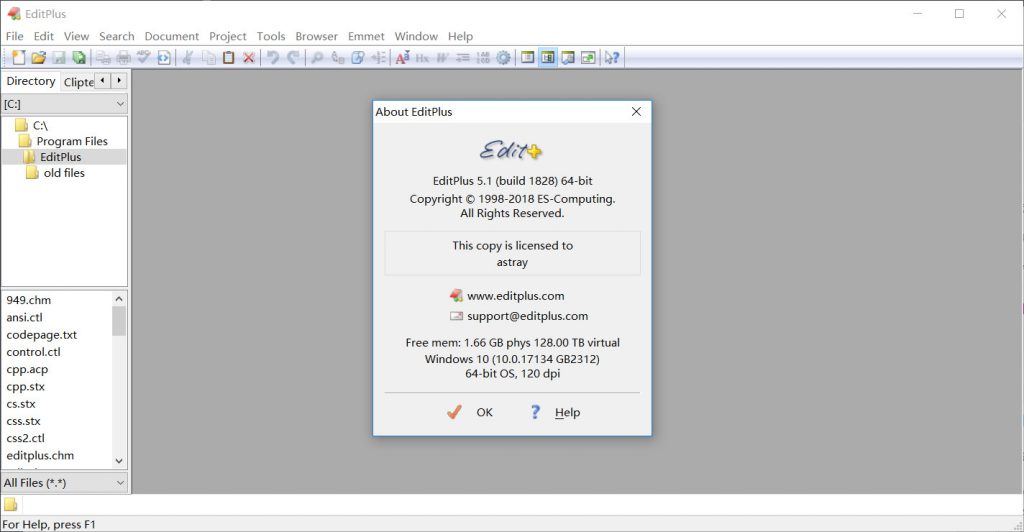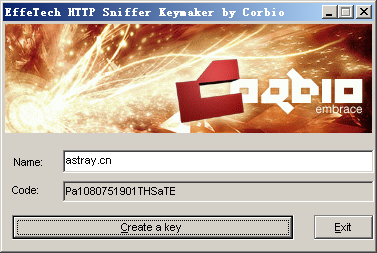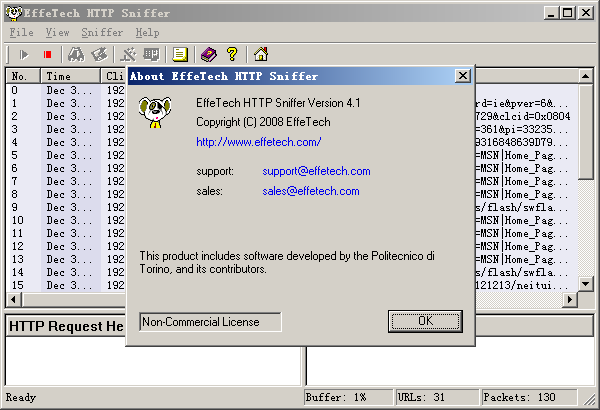AutoCAD 2014 CAD 软件让设计获得升华
使用 Autodesk® AutoCAD® 中强大的关联设计工具,设计并塑造您周围的世界。创建逼真的三维设计、加速文档编制、通过云进行连接,从而实现设计协作以及从移动设备访问它们。
Autodesk AutoCAD 2014 注册机:百度网盘|微云|MEGA|TusFiles
Autodesk AutoCAD 2013 注册机:百度网盘|微云|MEGA|TusFiles
下面以安装激活Autodesk AutoCAD 2014为例,详作说明。Autodesk AutoCAD 2013与此过程大同小异。
运行AutoCAD 2014安装程序
在安装>产品信息中输入序列号:666-69696969 、667-98989898 或 066-66666666,产品密钥:001F1 (注:Autodesk AutoCAD 2013产品密钥为:001E1)
点击”下一步”进行安装
完成安装后,禁用网络连接
启动 AutoCAD 2013,进入Autodesk 许可界面,点击“激活(A)”
在”Autodesk 许可 – 需要连接Internet”界面选择”使用脱机方法申请激活码”,点击”下一步”
在”Autodesk 许可 – 脱机激活请求”界面选择”关闭”
退出AutoCAD 2014,然后重新启动程序,再次进入”Autodesk 许可 – 激活选项”界面,选择“我具有 Autodesk 提供的激活码”
以“管理员身份”运行注册机,点击”Patch”按钮
弹出”Success”窗口
将”产品许可激活选项”界面的申请号填至注册机中的Request中,然后,点击Generate算出激活码
复制Activation中的激活码,粘贴至”产品许可激活选项”界面中输入激活码栏中
点击”下一步”即可成功完成许可激活
查看产品许可信息如下:
至此AutoCAD 2013的注册过程已完成