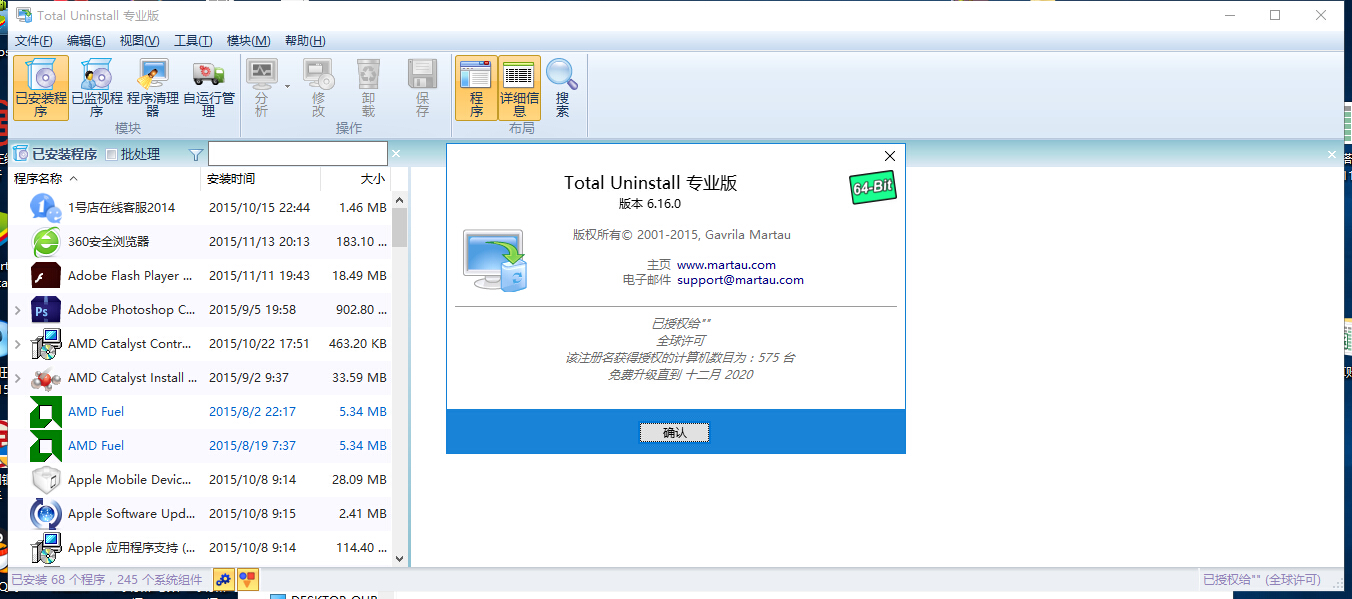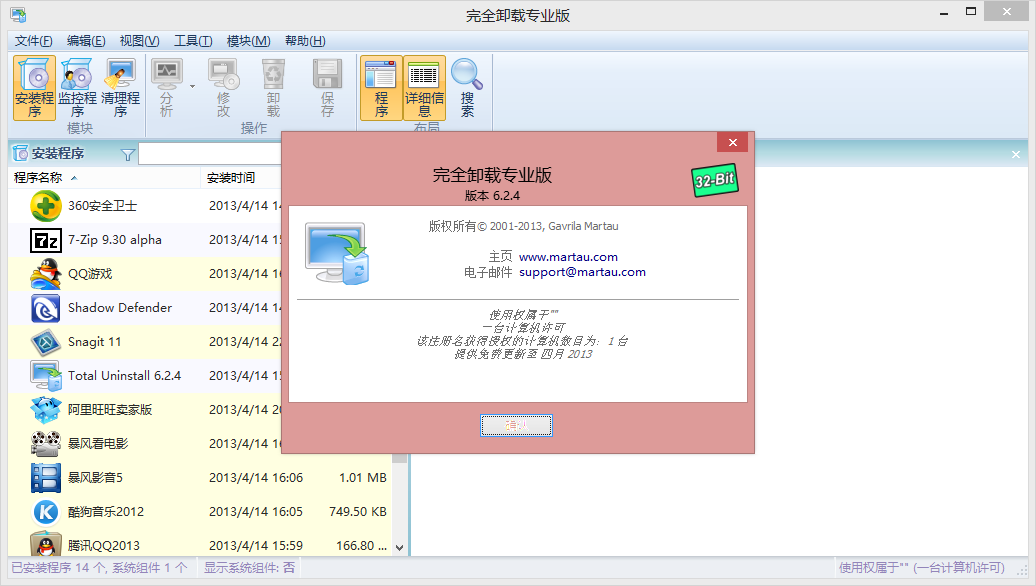Total Uninstall 可以轻松移除任何程序
精确分析已安装程序
使用 Total Uninstall 的“已安装程序”模块可以分析已安装程序并创建安装日志。这可用于执行彻底的程序卸载,即使没有自身卸载程序的帮助。
监视新程序的安装过程
使用 Total Uninstall 的“已监视程序” 模块可以帮助您监视新安装程序对您系统所做的更改。 便于您在没有自身卸载程序帮助的情况下彻底删除程序留下的文件。
安全清理系统
移除多余的文件和注册表项目
Autorun manager
Manage the Windows startup procedure. Control which program, service or scheduled task automatically start up. Make the operating system more faster disabling unwanted programs which automatically start.
Transfer programs to new PC
A feature as important as a standalone program.
原生支持从下列操作系统卸载软件。
- Windows 10, Windows 8.1, Windows 8, Windows 7, Windows Vista, Windows XP, Windows Server 2012, Windows Server 2008, Windows Server 2003 (64-bit and 32-bit)
Total Uninstall Professional 6.16.0.320 破解版下载链接:https://cloud.mail.ru/public/Jk3D/5PxpvfEg8
Total Uninstall Professional 6.16.0.320 便携版下载链接:https://cloud.mail.ru/public/2Fu7/7tPTKcj5k