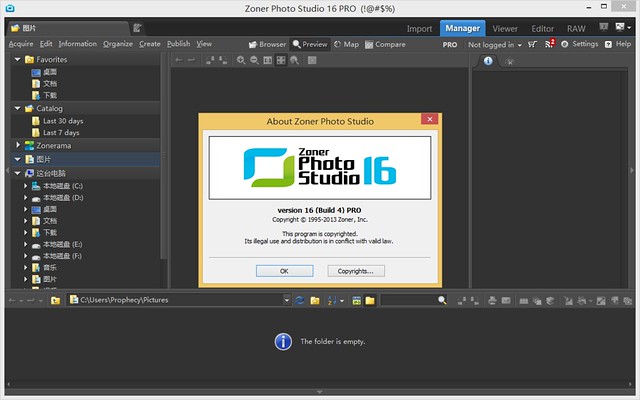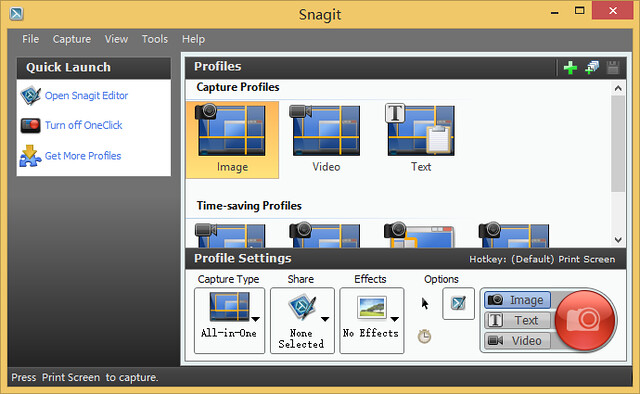CrossFTP Pro is a reliable FTP client supporting FTPS, SFTP, FXP, WebDav, MobileMe iDisk, and Amazon S3.
Available for Windows, Mac, and Linux.
标签归档:注册码
4Media Video Editor 2 注册码
Combined with video joiner, video cutter and video splitter tools, 4Media Video Editor can provide you with comprehensive video editing functions which can join separated videos even in different formats together, cut video clips to remain necessary segments and split video files by size, time duration or copies. Almost all popular video formats are applicable, including AVI, MPEG, WMV, MP4, FLV, MKV, H.264/MPEG-4, DivX, XviD, MOV, RMVB, ASF, 3GP, DVH.264/MPEG-4 AVC (*.mp4), MPEG2 HD Video (*.mpg; *.mpeg) and etc. Besides above video editing functions, 4Media Video Editor can also help you to customize your video output by applying transitional effects when joining videos together, adjust a series of parameters regarding to audio and video settings like Bitrate, Frame Rate, Zoom, Ratio, Volume and so on.
4Media Video Editor 2 注册码:
用户名:astray.cn
注册码:68A8D086-61A5-4542-A9061-A454-8F5F-EF25
运行4Media Video Editor 2,输入注册信息

完成注册,关于4Media Video Editor 2

4Media Video Editor 2 官方网站:
http://www.mp4converter.net/video-editor-win.html
4Media Video Editor 2 官方下载地址:
http://www.mp4converter.net/downloads/m-video-editor2.exe
IObit Advanced SystemCare Pro 7.0.5.361 破解版
Advanced SystemCare 7 PRO provides automated and all-in-one PC care service with Malware Removal, Registry Fix, Privacy Protection, Performance Tune-up, and System Cleaning capabilities. It also creates superior and safer online experience with the latest Surfing Protection and Internet Boost technology, to ensure your top online security and maximum PC performance.
Continue reading “IObit Advanced SystemCare Pro 7.0.5.361 破解版” »
Zoner Photo Studio Pro 16.0.1.4 注册码
Zoner Photo Studio is renowned software that makes your work with photos easy from start to finish: download, organize, make basic and advanced edits, and share online.
No matter whether you’re a beginner or an advanced photographer, in Zoner Photo Studio you’ll find everything you need.
Zoner Photo Studio Pro 16.0.1.4 注册码:
U1WTZ-HA7DL-ZJPF1-XYLRY-1GD70
Zoner Photo Studio Pro 16.0.1.4 – 程序下载(微云)
Zoner Photo Studio 15 PRO 注册机:百度网盘|微云|MEGA
Zoner Photo Studio 主页:http://www.zoner.com/
Ashampoo Snap 6.0.10 注册码(.reg)
Ashampoo Snap 6 is the ideal solution for quick screen captures. Have the means to record and document anything you see on your screen as screenshot images and video screencasts with audio support.
音视频转换专家 Xilisoft Video Converter Ultimate 7.7.1.2013.01.15 注册机
Xilisoft Video Converter Ultimate拥有强大至近乎完美的音视频转换功能,支持转换几乎所有的音视频格式AVI、MPEG、WMV、DivX、MP4、H.264/AVC、RM、3GP、FLV、MP3、WMA、WAV、RA、AAC。针对iPod、iPad、iPhone、PSP、Apple TV、3GP手机及各种Google手机等常用的数码设备,更是提供了丰富的预置方案。
Continue reading “音视频转换专家 Xilisoft Video Converter Ultimate 7.7.1.2013.01.15 注册机” »
IsoBuster Pro 3.3 Beta (Build 3.2.9.1) 注册机
No accumulated cost if you need more than one type media or file system supported. IsoBuster is a highly specialized yet easy to use media data recovery tool. It supports all disc formats and all common file systems. Insert a disc, USB stick or memory card, Start up IsoBuster and select the drive or media (if not selected already) and let IsoBuster mount the media. Continue reading “IsoBuster Pro 3.3 Beta (Build 3.2.9.1) 注册机” »
TechSmith Snagit 11.3.0 Build 107 注册机
Snagit为您提供了创建吸引眼球的图片和视频所需的所有工具,便于共享。定制Snagit以满足您的特定需求或整个组织的需求。
TechSmith Snagit 11 注册机:https://pan.baidu.com/s/1FFRyrftkaZGs7is81zAUOA
TechSmith Snagit 11.3.0 Build 107 安装程序 :https://pan.baidu.com/s/19-FLYqYyxNF_oA8q3hNFRg
TechSmith Snagit 11.2.1 安装程序 :https://pan.baidu.com/s/1EHYl_1Dobe8jjT0xdReuhA
附 TechSmith Snagit 11.3.0 Build 107 注册码:
Name: astray.cn
Key: NCTCC-5WFCK-98A28-V8RXL-WC3BA
WinRAR 4.20 中文版 注册机/注册码 KEY文件(rarreg.key)
WinRAR 4.20版本介绍
1. RAR 压缩的改变:
a) RAR 常规压缩算法优化,更好得利用了多处理器核心。单处理器模式中提高一定的速度的同时,多核心环境的压缩结果更好。
速度的提升效果依赖于数据类型和平均文件大小。在压缩大文件时多核心利用率更高。
b) 为了更快的压缩速度,我们不得不增加内存的使用。常规 RAR 压缩算法分配大约 120 MB 内存,而 WinRAR 4.11 中为 40 MB;
c) RAR 文本压缩不能有效得利用多 CPU 核心,所以在多处理器环境中它的性能比常规压缩要低。不管多少个 CPU 数,它的解压缩速度都比常规算法要慢。所以我们决定默认禁用文本算法。
如果需要把纯文本数据获得最大程度的压缩率,你可以在“高级压缩参数”对话框中启用文本压缩。点击压缩对话框的“高级”页面的“压缩…”按钮来访问它。
你也可以在默认压缩配置中永久修改此选项;
命令行模式中可以使用 -mct 开关启用文本压缩;
d) “最快”(-m1) 压缩模式现在也支持多处理器核心。4.11 中此模式仅能使用单处理器核心。
2. RAR 常规解压缩算法的速度有稍微的提高,
Rar 压缩算法的不同会导致不一样。RAR解压缩不能使用多处理器核心,所以它的速度不依赖于核心数。
3. ZIP 压缩的改变:
a) 现在 ZIP 压缩支持多处理器核心,这样在多核心环境中能获得显著的性能提升。使用单 CPU 时 ZIP 压缩也比 4.11 快;
b) ZIP 压缩的内存使用增加到大约 15 MB。
4. 恢复卷的创建和处理可以使用多个 CPU 核心来获得更高的处理速度。
然而,一般硬盘的寻道速度是恢复卷的一个限制因素,所以使用固态硬盘时效果会更明显。
5. 现在 -mt<线程> 的 <线程> 值允许设为 1 – 32, 而不是以前的 0-16。
6. “查找文件”命令可以查找 7-Zip 压缩文件中的数据。以前的“查找文件”不支持.7z 压缩格式。
7. WinRAR 和 WinRAR 自解压模块不再支持 Windows 2000。
8. “高级自解压选项”对话框中的“保存当前设置”按钮现在仅在转换现有的压缩文件到自解压文件时可用。此按钮保存是选项仅应用于转换到自解压文件操作。
在创建或更新自解压文件时仅使用存储在默认压缩配置中的自解压选项。对于这些操作,忽略“高级自解压选项”对话框中保存的选项。
WinRAR 4.20 中文版 注册码 KEY文件(rarreg.key):百度网盘|微云|MEGA|TusFiles
WinRAR 4.2 中文版 – 32位下载|64位下载
注册方法:直接复制注册文件至安装目录覆盖即可完成注册。
WinRAR 注册视频教程:http://www.winrar.com.cn/reg/rarkey.htm
WinRAR 4.2 中文版 注册机:http://item.taobao.com/item.htm?spm=0.0.0.0.aIqqT0&id=35462851517
WinRAR中文官方网站:http://www.winrar.com.cn/
Total Commander 8.01 (x32/x64) 注册码 KEY文件
Total Commander (former Wincmd) is a file manager for Windows (TM) similar to the Windows Explorer. But Total Commander uses a different approach: it has two fixed windows side by side like a well-known file manager for DOS.
Continue reading “Total Commander 8.01 (x32/x64) 注册码 KEY文件” »