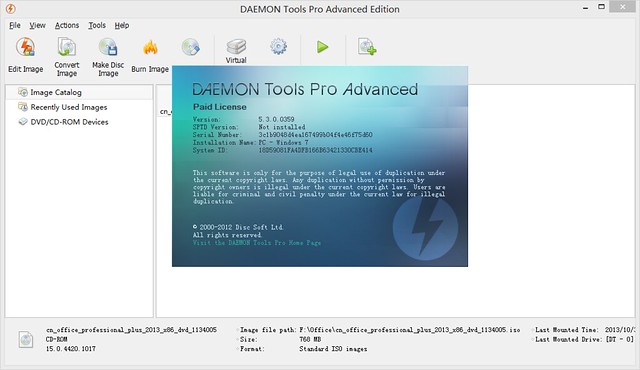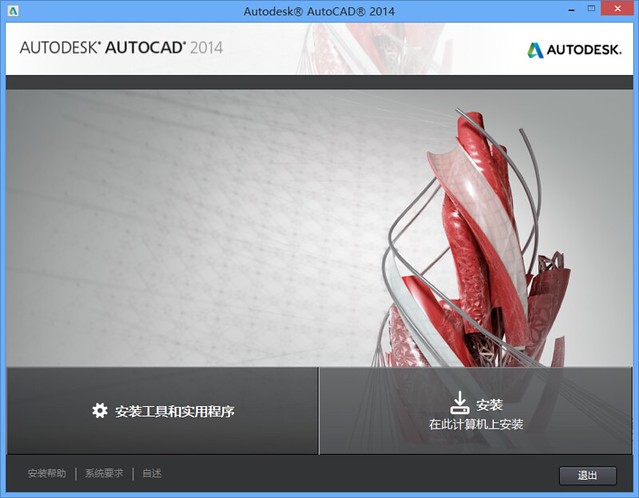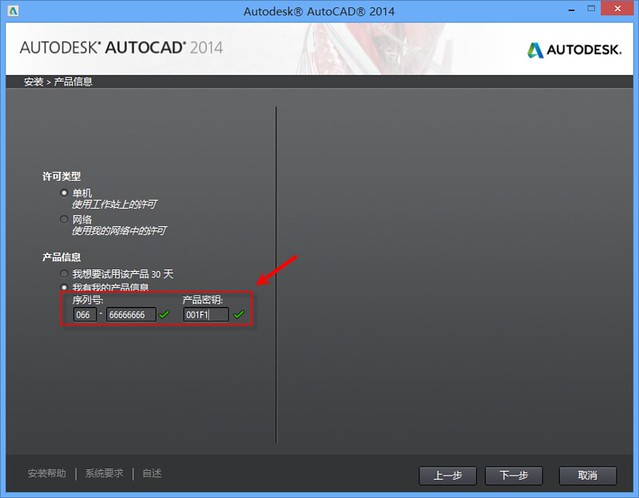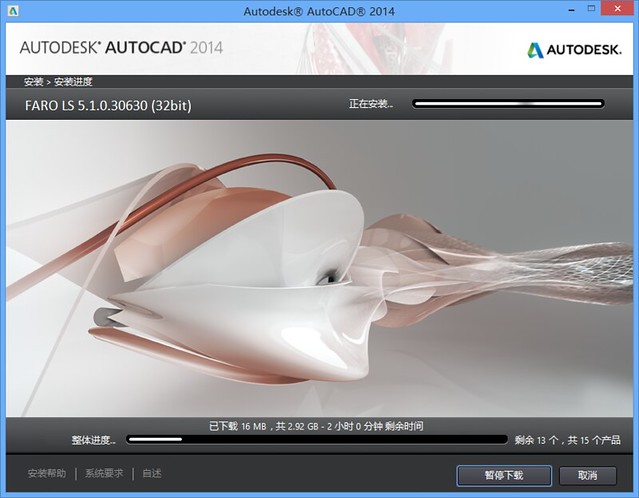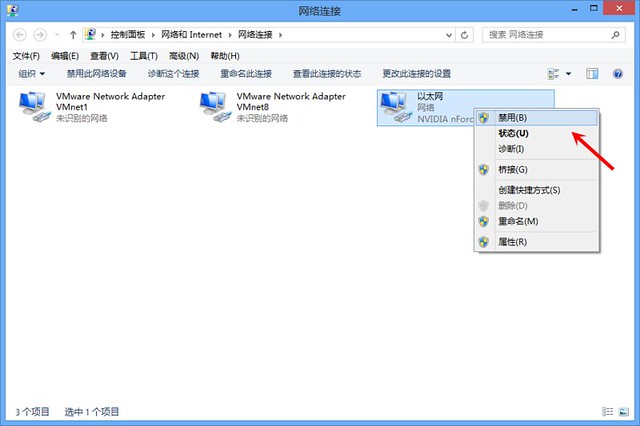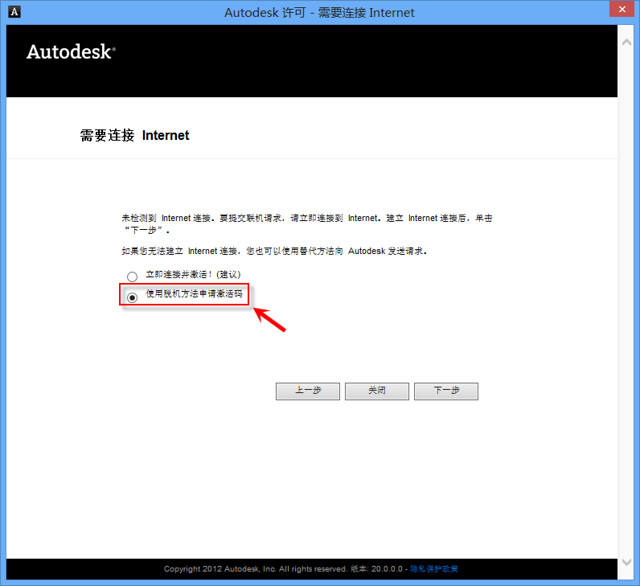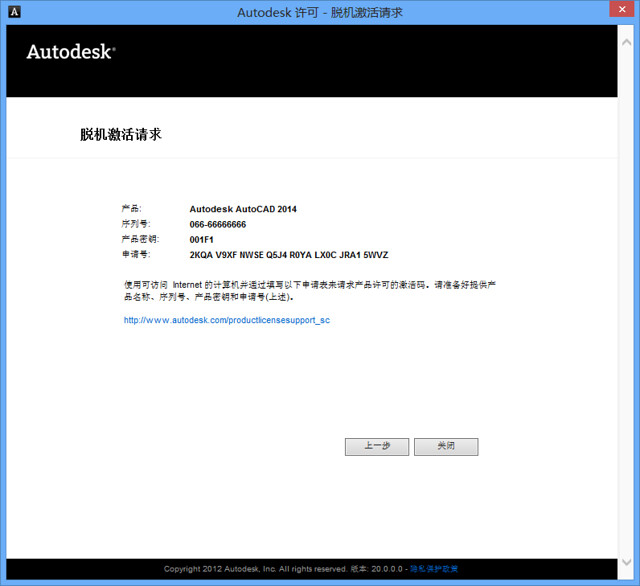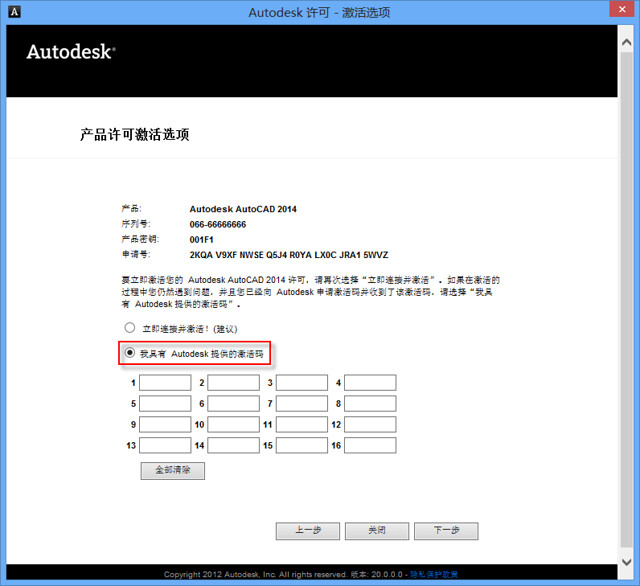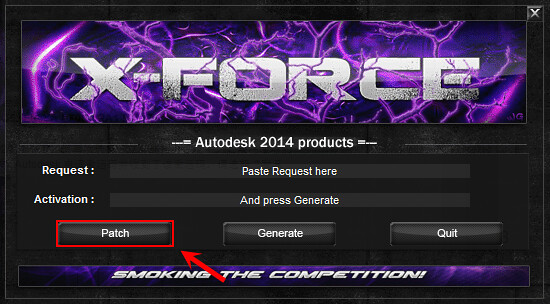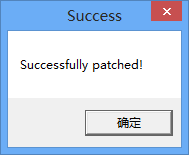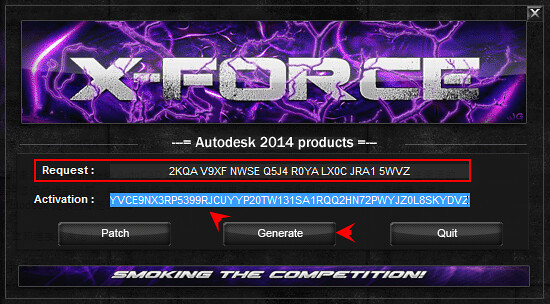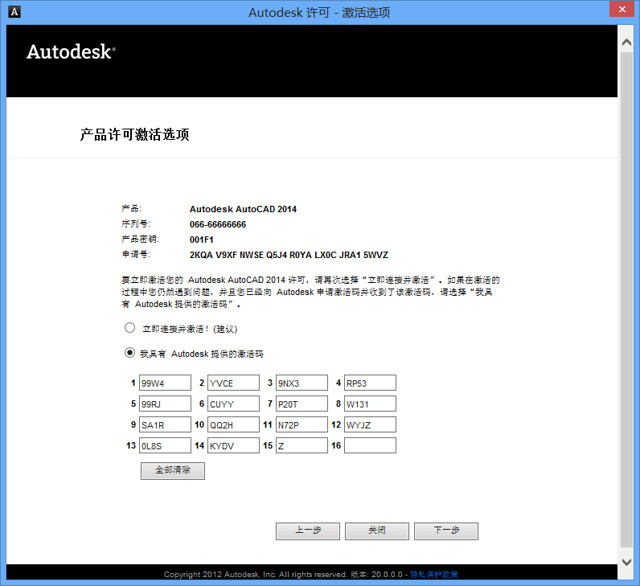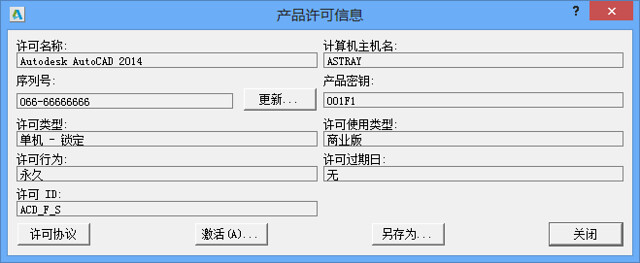Corel® VideoStudio® Pro X5 is an all-in-one video editor that brings together creative editing, advanced effects, screen recording, interactive web video and total disc authoring. Ultra-fast and packed with intuitive tools, it lets you create everything from family movies and slideshows, to fun stop motion animations, and screen recordings of presentations, tutorials and more. Continue reading “会声会影 Corel VideoStudio Pro X5/X6 注册机” »
分类目录归档:Windows
Macromedia Dreamweaver 8/Macromedia Fireworks 8/Macromedia Flash 8 序列号
Macromedia Dreamweaver 8 序列号:
WPD800-55337-35332-25795
WPD800-53731-14132-24591
WPD800-57735-99432-68191
WPD800-52038-28632-24513
Macromedia Fireworks 8 序列号:
WPD800-54834-06832-93296
WPD800-52036-05932-98309
WPD800-57333-10232-26628
WPD800-55335-99532-84200
Macromedia Flash 8 序列号:
WPD800-57739-10232-98951
WPD800-55131-97132-68178
WPD800-57135-70932-75083
WPD800-56232-01832-64572
WPD800-50230-40832-89952
ImTOO Video Converter Ultimate 7.7.0 注册码
ImTOO Video Converter is an easy to use program that lets you edit and convert video, audio, and animated images. Its key feature includes the creation of a 3D video from a normal video. ImTOO Video Converter is the best video converter software to convert between HD videos: H.264/MPEG-4 AVC, AVCHD (*.m2ts, *.mts), MKV, HD WMV, MPEG2/MPEG-4 TS HD, convert videos from HD to SD, convert between various general video formats: AVI, MPEG-4, WMV, DivX, H.264/AVC, and extract audio and pictures from videos. Even create a video from pictures further with flexible merging/clipping/editing/splitting features.
High-Definition (HD) video encoding and decoding makes it possible to get stunning High-Definition videos for HD video players. ImTOO Video Converter can turn any video/music file to be played on iPad, iPod, iPhone, Apple TV, Google Android phones, PSP, PS3, NDS, Wii, BlackBerry phone, iRiver, Creative Zen and other multimedia devices.
ImTOO Video Converter Ultimate 7.7.0 注册码:
用户名可任意输入
C290-7D7E-4B29-290A-580E-5D85-26C4-E343
0B24-F6F6-90AD-BD49-4645-A970-E8DC-BB40
4D6F-9282-B4D7-D605-8089-BFF9-F426-1F37
0B2C-7E7E-90A5-B5C2-AABD-AA94-59E7-3F94
CB29-7E0E-5CB1-B280-58BD-3433-EAB5-BA8E
F6D3-A1A1-8F5C-6C3D-E4BD-90B4-1F07-9853
617B-05AE-90B5-B2C3-131C-74F5-28D5-F77A
运行ImTOO Video Converter Ultimate,输入注册信息

完成注册,关于ImTOO Video Converter Ultimate

Windows Server 2003 SP2 Enterprise Edition 产品密钥
DAEMON Tools Pro Advanced 5.3.0.0359 破解版
Best product for optical media emulation. All DAEMON Tools features are now available in one solution — DAEMON Tools Pro Advanced.
DAEMON Tools Pro Advanced 5.3.0.0359 破解版:微云
DAEMON Tools Pro Advanced 5.2.0.0348 破解补丁:百度网盘|微云|MEGA|TusFiles
DAEMON Tools Pro Advanced 5.2.0.0348 激活方法:
安装程序,但不要运行,然后打开任务管理器,停止DTAgent.exe和DTShellHlp.exe进程。如果没有此进程可直接略过。
复制dtpro.dat文件到以下目录:
Windows 7和Winodws 8目录:C:\ProgramData\DAEMON Tools Pro
Windows XP目录:C:\Documents and Settings\All Users\Application Data\DAEMON Tools Pro
复制msimg32.dll文件到以下目录:
Windows 7和Winodws 8目录:C:\Program Files\DAEMON Tools Pro
Windows XP目录:C:\Program Files\DAEMON Tools Pro
然后导入ConnectionSettings.reg注册表文件。
打开DAEMON Tools Pro,会提示找不到已激活的DAEMON Tools Pro 许可证
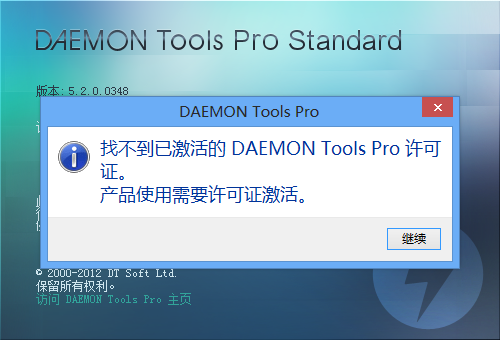
直接点继续,现在激活的是DAEMON Tools Pro标准版
在软件菜单栏,帮助-许可-更改-选择付费许可,进入DAEMON Tools Pro 许可界面,在序列号输入框中随便输入几个数字,然后点激活

提示:请求服务器失败。点稍候重试
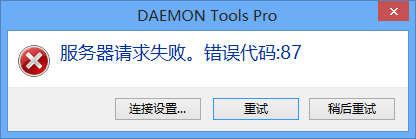
提示:许可未在我们的服务器上验证。
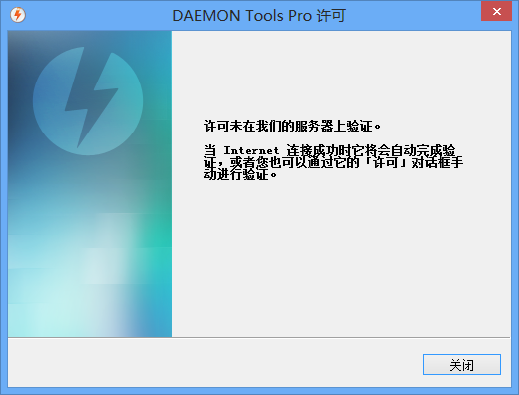
点关闭,现在已经成功激活DAEMON Tools Pro高级版
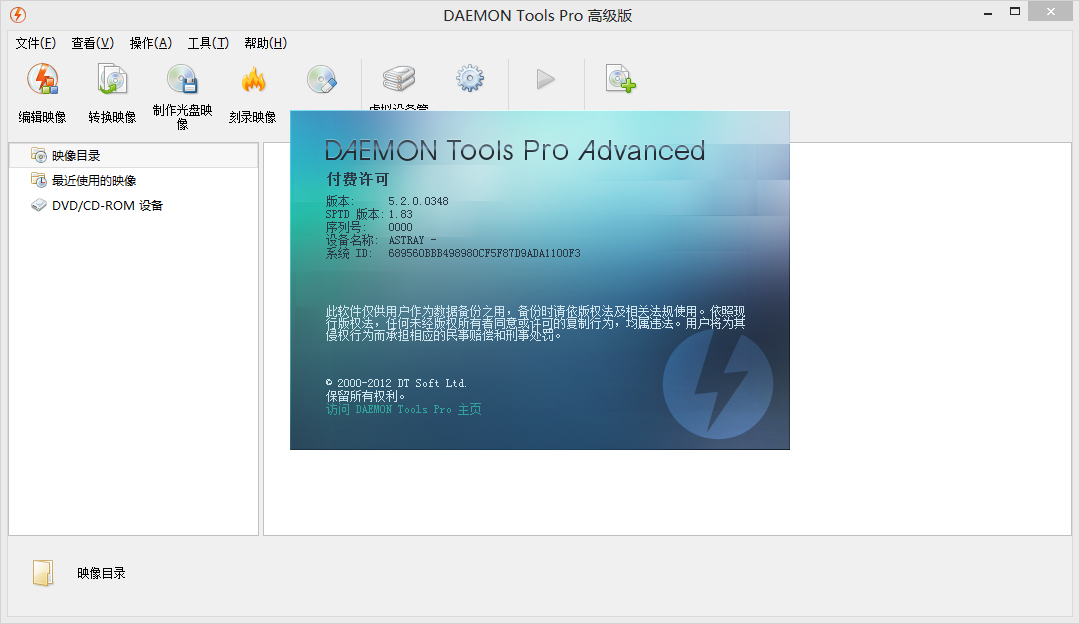
DAEMON Tools Pro Advanced 5 主页:http://www.daemon-tools.cc/
RealVNC Enterprise 5.0.3 注册机
VNC® remote access software for desktop and mobile platforms.
VNC allows you to access and control your desktop applications wherever you are in the world, whenever you need to. VNC has a widespread user base, from individuals to the world’s largest multi-national companies, utilizing the technology for a range of applications.
RealVNC Enterprise Edition 5.0.3 注册机下载:RealVNC Enterprise v5.0.3.Incl Keymaker-CORE.7z (2045)(解压密码:astray.cn)
运行注册机,Press generate,生成 License Key

打开RealVNC,Enter License Key,输入注册机生成的License Key
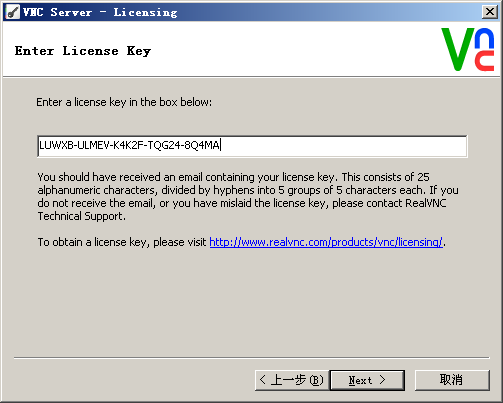
完成注册
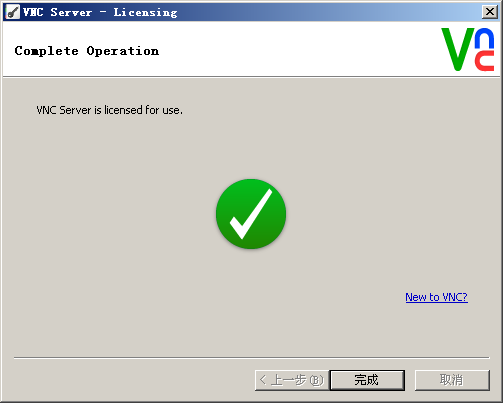
VNC Server – About
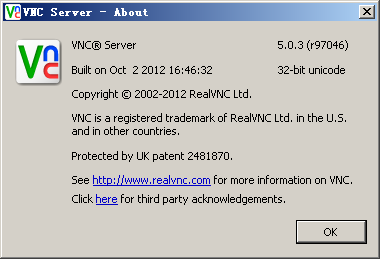
Remove Logo Now! 1.2 序列号
Remove Logo Now! is a video correction tool that can remove logos, subtitles, watermarks, date and time stamps from video files.
Program will automatically analyze the video file, find and delete any unwanted objects such as channel logos, unwanted subtitles and watermarks. The unique restoration algorithm removes static objects from video, even in the most complicated cases.
Remove Logo Now!1.2 序列号:
RLN4-141B17-1E32E-SWFEE-V6EGJ-B24JZ
Serv-U 14.0.1.0 破解补丁
Serv-U FTP Server – Secure File Transfer Software
Serv-U FTP server for Windows and Linux supports SFTP (SSH), secure FTP (FTPS), web transfers, and remote admin. Access files from anywhere via mobile devices, and avoid data at rest in the DMZ with our MFT gateway.
Serv-U 14.0.1.0 破解补丁下载:Purple Line - Ver.2.1.2.7z (6087)(解压密码:astray.cn)
安装Serv-U之后,首先停止Serv-U,然后运行破解补丁。可以输入Name和Mail,勾选key,并点击Apply

启动Serv-U,查看许可证信息

程序信息
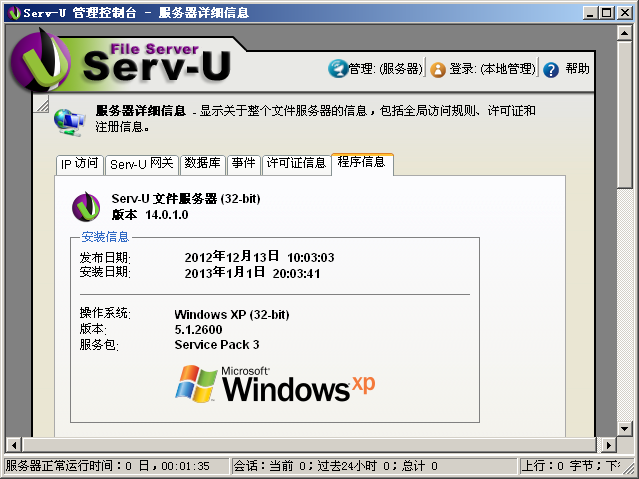
Babylon Pro 10.0.2 (r0) 许可证
Babylon is the world’s leading provider of language solutions, such as online and offline dictionary and translation software in over 75 languages in one simple click and is being used by millions of private users and organizations in more than 200 countries and territories.
Autodesk AutoCAD 2014/2013 注册机
AutoCAD 2014 CAD 软件让设计获得升华
使用 Autodesk® AutoCAD® 中强大的关联设计工具,设计并塑造您周围的世界。创建逼真的三维设计、加速文档编制、通过云进行连接,从而实现设计协作以及从移动设备访问它们。
Autodesk AutoCAD 2014 注册机:百度网盘|微云|MEGA|TusFiles
Autodesk AutoCAD 2013 注册机:百度网盘|微云|MEGA|TusFiles
下面以安装激活Autodesk AutoCAD 2014为例,详作说明。Autodesk AutoCAD 2013与此过程大同小异。
运行AutoCAD 2014安装程序
在安装>产品信息中输入序列号:666-69696969 、667-98989898 或 066-66666666,产品密钥:001F1 (注:Autodesk AutoCAD 2013产品密钥为:001E1)
点击”下一步”进行安装
完成安装后,禁用网络连接
启动 AutoCAD 2013,进入Autodesk 许可界面,点击“激活(A)”
在”Autodesk 许可 – 需要连接Internet”界面选择”使用脱机方法申请激活码”,点击”下一步”
在”Autodesk 许可 – 脱机激活请求”界面选择”关闭”
退出AutoCAD 2014,然后重新启动程序,再次进入”Autodesk 许可 – 激活选项”界面,选择“我具有 Autodesk 提供的激活码”
以“管理员身份”运行注册机,点击”Patch”按钮
弹出”Success”窗口
将”产品许可激活选项”界面的申请号填至注册机中的Request中,然后,点击Generate算出激活码
复制Activation中的激活码,粘贴至”产品许可激活选项”界面中输入激活码栏中
点击”下一步”即可成功完成许可激活
查看产品许可信息如下:
至此AutoCAD 2013的注册过程已完成