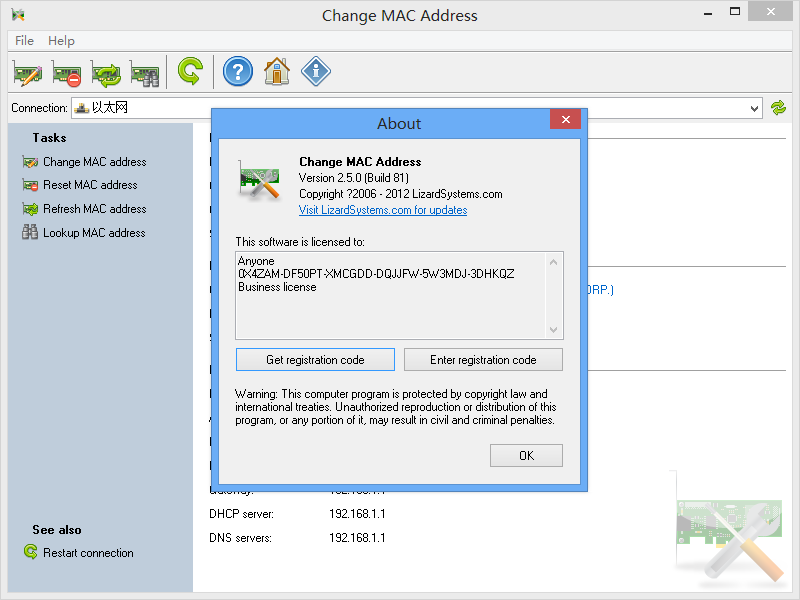In the firmware of the network adapter chip, every network adapter has a unique MAC address embedded by the manufacturer. Sometimes you may need to find out or change the MAC address of the network adapter especially if it is used for Internet access authentication. Some users, for security reasons, opt to hide their MAC address.
With Change MAC Address, you can now easily spoof the MAC address. With a few clicks, users will be able to change their MAC addresses. During this operation, it is possible to select a different manufacturer or generate a completely random MAC address.
每个网络适配器都有一个MAC地址嵌入在制造商的网络适配器芯片的固件。有时你可能需要找出或更改网络适配器的MAC地址,例如,如果它用于互联网接入认证。或者如果您需要隐藏你的MAC地址出于安全原因。
Change MAC Address让您可以很容易欺骗MAC地址。您需要做的是点击几个按钮即可。在此操作过程中,你可以选择不同的制造商或产生完全随机的MAC地址。
Change MAC Address 2.5.0 注册码:
Registered to:Anyone
Registration code:0X4ZAM-DF50PT-XMCGDD-DQJJFW-5W3MDJ-3DHKQZ
运行Change MAC Address,选择菜单栏Help-Enter registration code,进入注册界面,输入以上用户名和注册码,点击”OK”

完成注册,About Change MAC Address